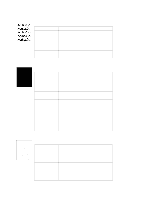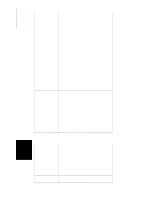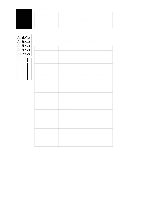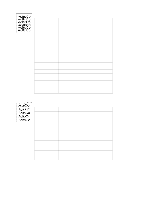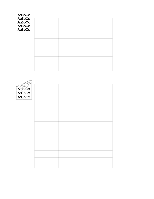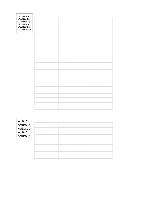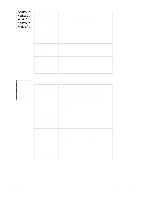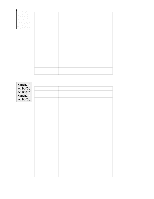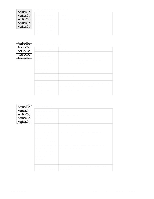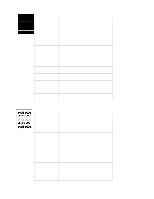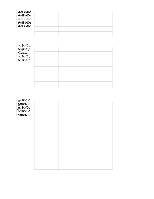HP 2100 Service Manual - Page 128
Distorted Image, Possible Cause, Action, Dropouts, Replace the Engine Controller Assembly and - laser printer driver
 |
UPC - 873662008284
View all HP 2100 manuals
Add to My Manuals
Save this manual to your list of manuals |
Page 128 highlights
Distorted Image Possible Cause Action Paper does not meet printer specifications or is stored improperly. 1. Print a few more pages to see if the problem corrects itself. 2. Turn over the stack of paper in the tray. Also try rotating the paper 180 degrees. 3. Check the paper (or other print media) type and quality. Replace the paper, and advise the customer to use the recommended paper and store it properly. See "Media Troubleshooting" (page 129) Printer's operating Make sure the printer's operating environment meets environment does not specifications. See "Operating Environment" meet specifications. (page 26). Wrong output bin for Print to a different output bin. paper type. Poor connection to the Reconnect the cables from the Laser Scanner Intermediate PCB Assembly to the Intermediate PCB (J1001, J1009) Poor connection of Reseat the cables connected to the Engine cables to the Engine Controller Assembly (J410). Controller Assembly. Defective Laser Scanner. Replace the Laser Scanner. Main motor failure. Replace main motor. Gear train failure. Replace gear plate. Defective Engine Replace the Engine Controller Assembly and the Controller Assembly. Intermediate PCB. Dropouts Possible Cause Action Paper might be too Check the paper (or other print media) type and smooth. quality. See "Media Troubleshooting" (page 129). Printer's operating Make sure the printer's operating environment meets environment does not specifications. See "Operating Environment" meet specifications. (page 26) Wrong toner density Adjust the toner density setting in the print driver. setting. Make sure EconoMode is off. Single sheet of paper Try reprinting the job. defective. 118 Chapter 6 Troubleshooting C4170-90959