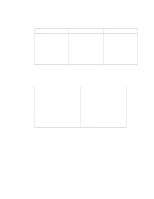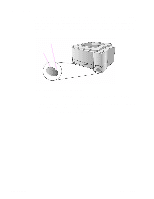HP 2100 Service Manual - Page 62
Resetting the Printer, Cold Reset, NVRAM Initialization
 |
UPC - 873662008284
View all HP 2100 manuals
Add to My Manuals
Save this manual to your list of manuals |
Page 62 highlights
Resetting the Printer Cold Reset To perform a cold reset, turn the printer power off, then press and hold the JOB CANCEL button. Turn the printer power back on and after all the LEDs come on release the JOB CANCEL button. A cold reset changes most system parameters in NVRAM to the factory defaults. The JOB CANCEL button must be released within 20 seconds after all of the LEDs come on; otherwise, an NVRAM initialization is performed instead of a cold reset. NVRAM Initialization An NVRAM initialization reinitializes NVRAM and sets all system parameters to the factory defaults. To perform an NVRAM initialization, turn the printer power off, then press and hold the JOB CANCEL button. Turn the printer power back on and continue to hold the JOB CANCEL button for 20 or more seconds after all of the LEDs come on. The NVRAM initialization starts once the JOB CANCEL button is released (anytime after 20 seconds). The control panel cycles the LEDs from front to back until the NVRAM initialization is complete. 52 3 Printer Configuration C4170-90959