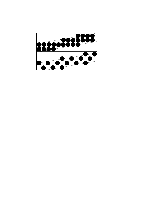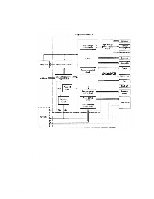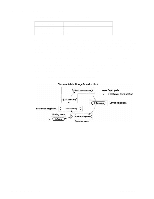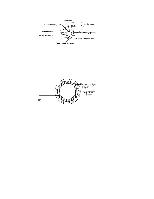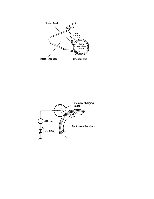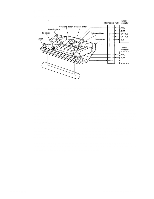HP 2100 Service Manual - Page 88
Laser Scanner Control, Paper Feed Control, Microswitch Control, Motor Control
 |
UPC - 873662008284
View all HP 2100 manuals
Add to My Manuals
Save this manual to your list of manuals |
Page 88 highlights
NOTE: The Intermediate PCB is only a connection point to the Engine Controller Assembly. Before replacing the Engine Controller Assembly, make sure that the Intermediate PCB is not damaged and that the connections are correct. Laser Scanner Control Based on information received from the Engine Controller Assembly, the formatter sends a signal directly to modulate the laser diode on and off. The modulated laser beam strikes the surface of a rotating scanning mirror, then a focusing lens directs the beam onto the photosensitive drum. The printing system synchronizes the process by continuously monitoring the beam detect signal. Paper Feed Control The Engine Controller Assembly controls paper motion by continuously monitoring the various paper sensor levers, and coordinating the timing with the other print processes and systems. See "Paper Pick and Feed System" (page 87) for more information. Microswitch Control The Engine Controller Assembly controls the following microswitches and reports any errors to the Formatter: • Top door and toner cartridge (SW1701). Activated if the top door is open. The toner cartridge is detected electronically. • Engine test (SW701). Activated manually through an access hole on the rear of the printer. This switch causes the print engine to perform a self test diagnostic, bypassing the formatter. See "Engine Test" (page 105). Motor Control The Engine Controller Assembly controls the following motors and reports any failures to the formatter. See "Sequence of Operation" (page 68) for more information on timing periods. • Main motor. Rotates during Interim period (following initial power on), Print, and Last Rotation, or when the top cover is opened or closed. • Scanner motor. Operates during the Interim period and the Print period. • Fan motor. Rotates at full speed while the main motor is rotating and continues rotating for 30 seconds after the main motor stops. Rotates at full speed, half speed, and then stops during power on and the Standby period. 78 5 Functional Overview C4170-90959