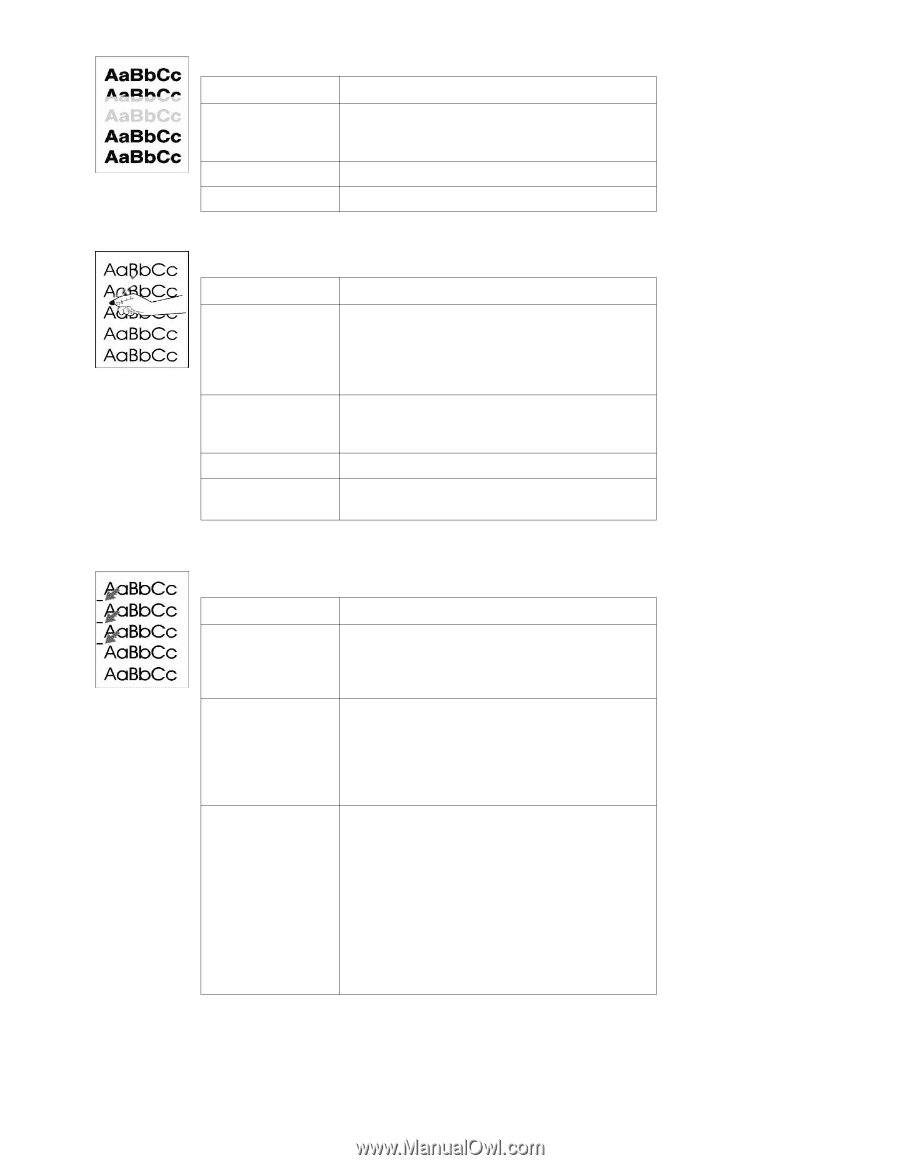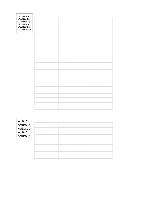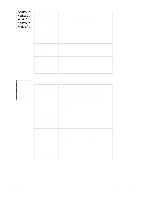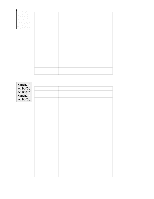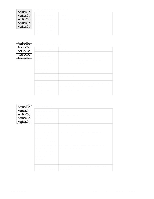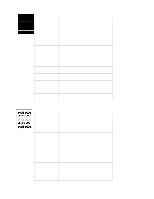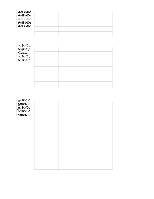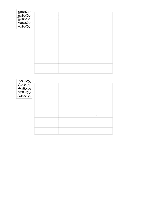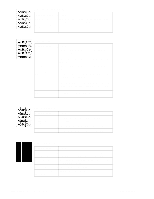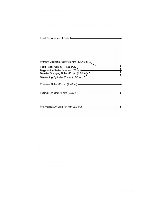HP 2100 Service Manual - Page 133
Loose Toner, Possible Cause, Action, Repetitive Defects, Light Print continued
 |
UPC - 873662008284
View all HP 2100 manuals
Add to My Manuals
Save this manual to your list of manuals |
Page 133 highlights
Light Print (continued) Possible Cause Action Defective Laser Scanner or Transfer Roller. Perform the Half-Self-Test. If the test passes, replace the transfer roller. If the test fails, replace the Laser Scanner. Toner Cartridge is low. Replace the Toner Cartridge. See also "Faded Print/Bubbles" (page 119). Loose Toner Possible Cause Dirt in the printer. Action 1. Print a few more pages to see if the problem corrects itself. 2. Clean the inside of the printer. See "Engine Cleaning" (page 60). Paper might be too Check the paper (or other print media) type, smooth or too rough. smoothness, and quality. See "Media Troubleshooting" (page 129) Defective Fuser. Replace the Fuser. Toner Cartridge is defective. Replace the Toner Cartridge. Repetitive Defects Possible Cause Action Dirty Rollers. Any dirty Examine and clean rollers in the paper path. See roller in the paper path "Repetitive Defect Ruler" (page 127). may result in a repetitive print defect. Paper does not meet specifications: The surface of the paper may be too coarse, causing repeated marks. Try a different paper lot. See "General Media Specifications" (page 28). Toner Cartridge is Inspect the drum for scratches or damage. Replace damaged. The the Toner Cartridge. circumference of the photoconductive drum inside the toner cartridge is 94 mm (3.7 inches). If the defect repeats at this interval, the defect is associated with the drum. C4170-90959 Image Formation Troubleshooting 123