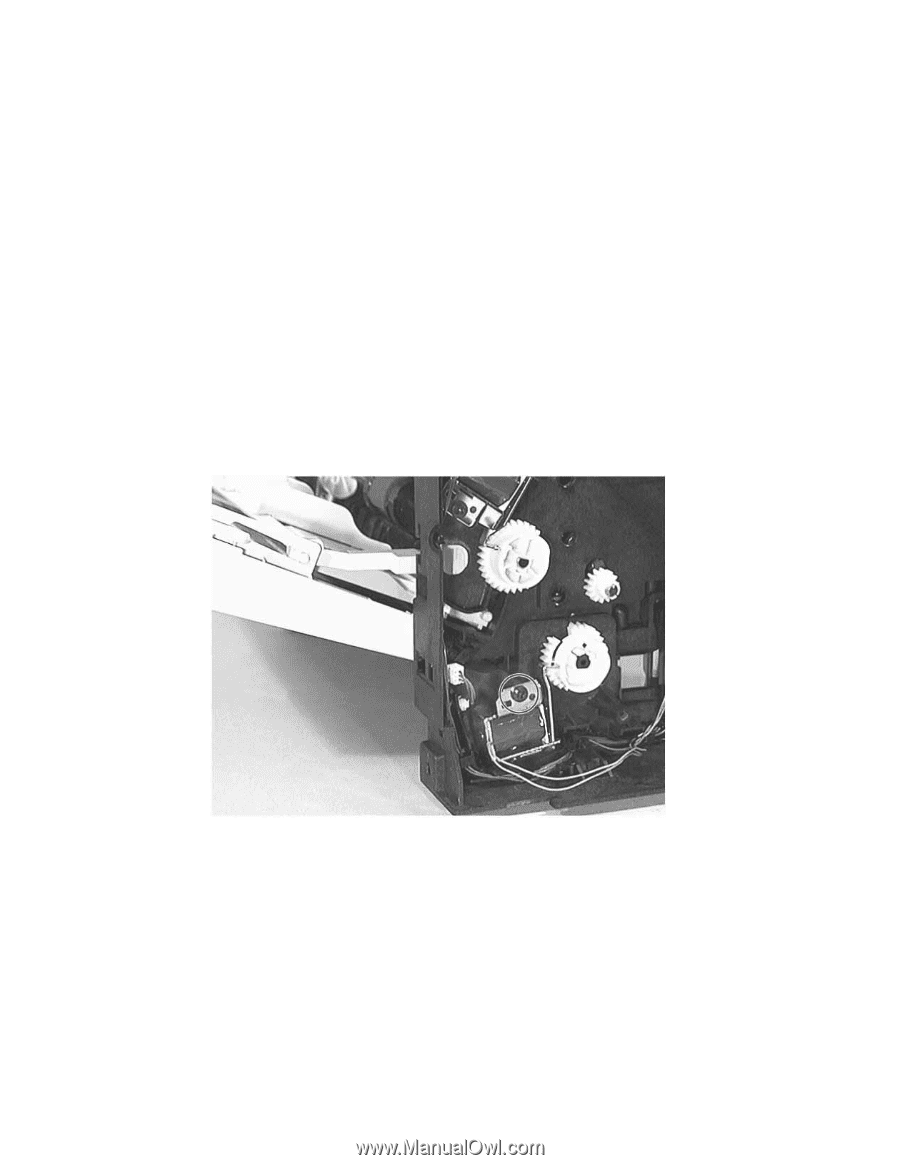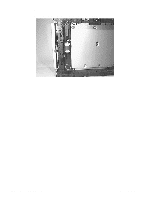HP 2100 Service Manual - Page 231
Tray 2 Solenoid Removal
 |
UPC - 873662008284
View all HP 2100 manuals
Add to My Manuals
Save this manual to your list of manuals |
Page 231 highlights
Tray 2 Solenoid Removal 1 Remove the following assemblies: • Remove the toner cartridge. (See "Toner Cartridge Removal" (page 156) for instructions. • Remove the DIMM cover. (See "DIMM Cover Removal" (page 172) for instructions.) • Remove the rear cover. (See "Rear Cover Removal" (page 177) for instructions.) • Remove the top cover. (See "Top Cover Removal" (page 189) for instructions.) • Remove the formatter PCB. (See "Formatter PCB Removal" (page 174) for instructions.) • Remove the printer drive assembly. (See "Printer Drive Assembly Removal" (page 204) for instructions. • Disconnect the solenoid's power cable from the engine controller assembly. (See "Engine Controller Assembly Removal" (page 186) for instructions.) 2 Remove the solenoid's power cable from the cable harness, and then pull the connector through the opening. 3 Remove the screw shown in figure 7-94. Figure 7-94Removing Tray 2 Solenoid C4170-90959 Parts Removal Tree 221