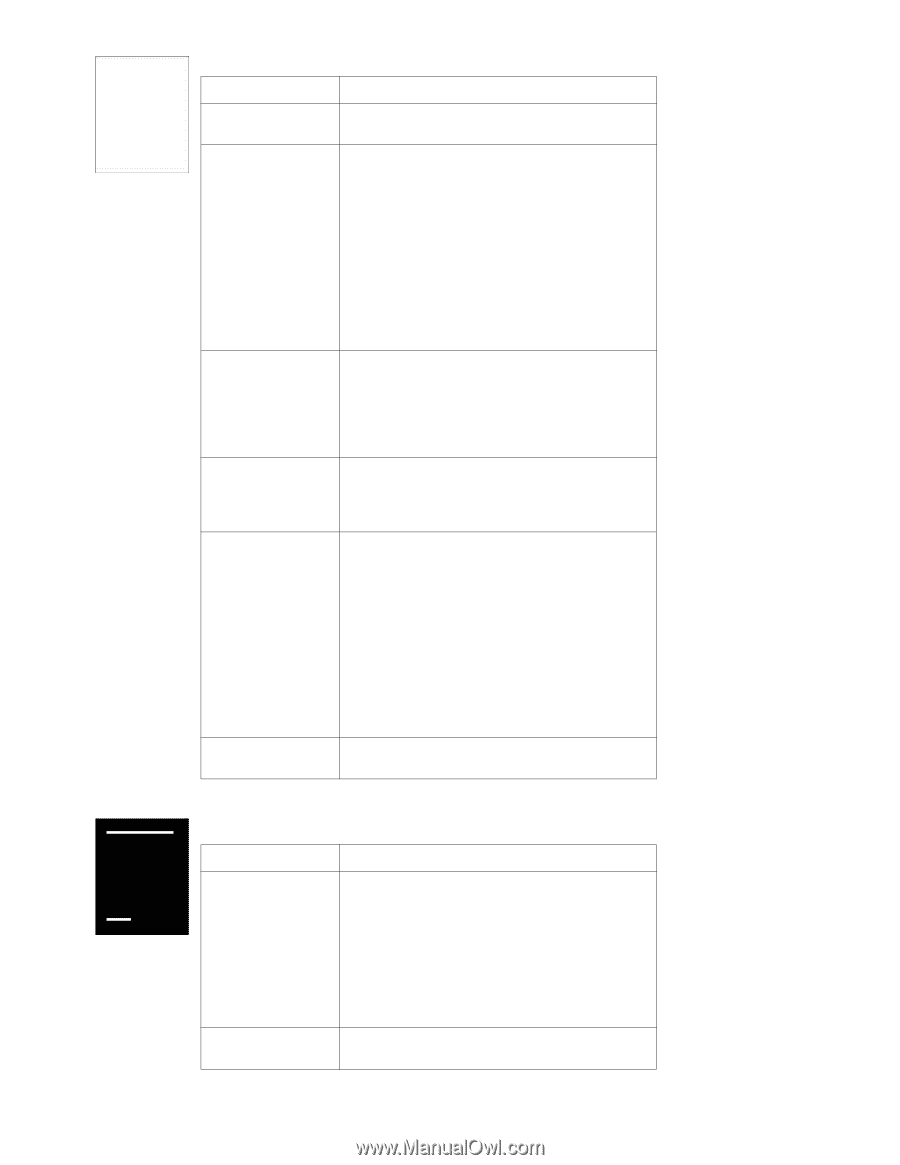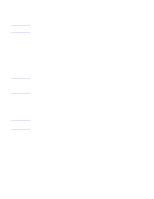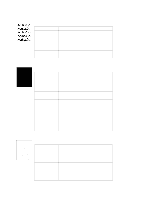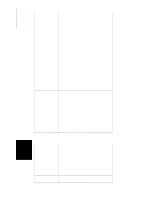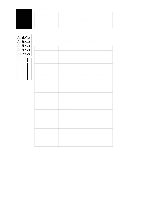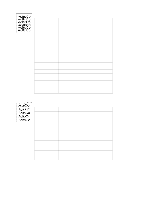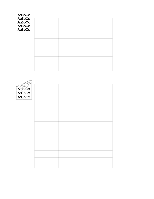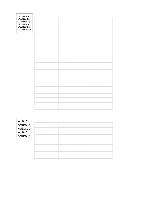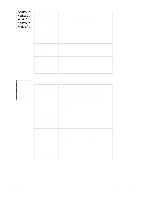HP 2100 Service Manual - Page 124
Blank Spots, Possible Cause, Action, Blank continued, Check the drum ground. See DC Bias Voltage
 |
UPC - 873662008284
View all HP 2100 manuals
Add to My Manuals
Save this manual to your list of manuals |
Page 124 highlights
Blank Page (continued) Possible Cause Sealing tape left in Toner Cartridge. Empty or defective Toner Cartridge. Action Remove the sealing tape. 1. If unsure, weigh the cartridge. Full weight = 1130 grams (39.9 oz.) Empty weight = 925 grams (32.6 oz.) Note: Some toner may reside in the waste toner cavity, affecting the weight of the cartridge. The weights above include waste toner. 2. Perform the "Half Self-Test Functional Check" (page 127) or try a known good Toner Cartridge. Replace the Toner Cartridge if necessary. Poor contact between Inspect the contacts. If the parts are damaged, the developing bias replace them. contact on the Engine Controller Assembly and the cartridge contact Engine Controller 1. Clean the High Voltage Power Supply contacts. Assembly is defective. 2. Replace the Engine Controller Assembly and the Intermediate PCB. No drum ground path. With no ground path the drum cannot discharge. The negative charge on the drum repels toner, and leaves a white page with bubble print. See "Faded Print/Bubbles" (page 119). 1. Check the drum ground. See "DC Bias Voltage Contacts Replacement" (page 245) 2. Replace the Engine Controller Assembly and the Intermediate PCB. Defective Intermediate PCB. 3. Replace the gear plate. Replace the Intermediate PCB. Blank Spots Possible Cause Action Paper does not meet printer specifications or is stored improperly. 1. Print a few more pages to see if the problem corrects itself. 2. Turn over the stack of paper in the tray. Also try rotating the paper 180 degrees. Dirty or deformed Transfer Roller. 3. Check the paper (or other print media) type and quality. Replace the paper, and advise the customer to use the recommended paper and store it properly. Replace the Transfer Roller. 114 Chapter 6 Troubleshooting C4170-90959