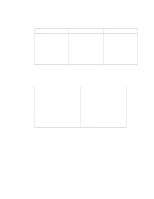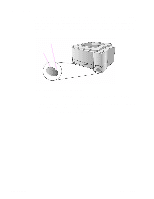HP 2100 Service Manual - Page 65
IR Printing, A computer or Personal Digital Assistant PDA equipped with an IrDA-compliant IR
 |
UPC - 873662008284
View all HP 2100 manuals
Add to My Manuals
Save this manual to your list of manuals |
Page 65 highlights
IR Printing The infrared (IR) port is located on the lower right corner of the printer. This port is compliant with the specifications determined by the Infrared Data Association (IrDA). On the right side of the IR port is a status light that indicates when the port is active. The IR port transmits data at speeds of up to 4 MB per second. When the IR connection is established, the IR status light comes on. If the connection is broken or when the print job is complete, the IR status light goes off. IR Status Light IR Port The following is required to use the IR port: • A computer or Personal Digital Assistant (PDA) equipped with an IrDA-compliant IR port. • An infrared port driver that allows printing from the computer to the printer using the IR port and the IrDA communication protocol. • A printer driver to generate data that the printer can print. C4170-90959 IR Printing 55