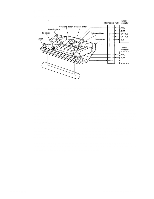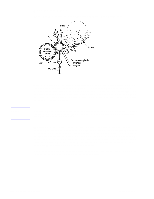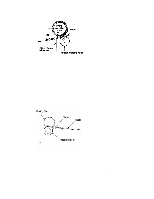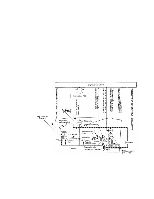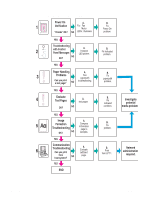HP 2100 Service Manual - Page 98
Paper Detection
 |
UPC - 873662008284
View all HP 2100 manuals
Add to My Manuals
Save this manual to your list of manuals |
Page 98 highlights
Paper Detection The model for paper detection is essentially the same for all 3 paper trays.The paper sensor levers shown in figure 5-15 detect the presence of paper in the paper trays. If the sensor does not detect any paper, the Formatter illuminates the display's LED until paper is added. Paper Size Detection The HP LaserJet 2100 printer does not contain a paper size detection mechanism; therefore, the printer cannot detect the size of paper set in the trays. The printer detects the paper size by measuring the time from when the top-of-page sensor (PS502) detects the leading edge of the page until the trailing edge of the page clears the sensor. Paper Jam Detection The paper feed system contains two photointerrupters (PS502 and PS503) to detect paper arriving or passing (see figure 5-15). If paper does not arrive or pass through these sensors within a specified period of time, the Engine Controller Assembly determines if a paper jam has occurred. If so, the Engine Controller Assembly stops the print operation and reports a paper jam to the Formatter. 88 5 Functional Overview C4170-90959