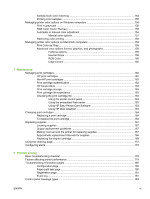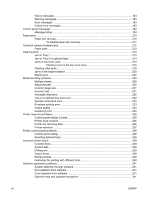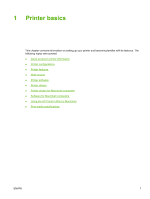Printing on custom-size media
..........................................................................................
133
Stopping a print request
....................................................................................................
134
Stopping the current print job from the printer control panel
............................
134
Stopping the current print job from a software application
...............................
134
Job storage features
..........................................................................................................................
135
Proofing and holding a job
................................................................................................
135
Printing stored jobs
..........................................................................................
135
Deleting stored jobs
.........................................................................................
136
Private jobs
.......................................................................................................................
136
Printing a private job
........................................................................................
136
Deleting a private job
.......................................................................................
137
Mopier mode
.....................................................................................................................
137
Storing a print job
..............................................................................................................
138
Quick-copying a job
..........................................................................................................
138
Managing memory
.............................................................................................................................
140
5
Managing the printer
Printer information pages
..................................................................................................................
142
Menu map
.........................................................................................................................
142
Configuration page
...........................................................................................................
142
Supplies status page
........................................................................................................
143
Usage page
......................................................................................................................
143
Demo page
.......................................................................................................................
144
Print CMYK samples
.........................................................................................................
144
Print RGB samples
...........................................................................................................
144
File directory
.....................................................................................................................
145
PCL or PS font list
............................................................................................................
145
Event log
...........................................................................................................................
145
Using the embedded Web server
......................................................................................................
146
Accessing the embedded Web server
..............................................................................
146
Information tab
..................................................................................................................
147
Settings tab
.......................................................................................................................
147
Setting the real-time clock
................................................................................................
148
Networking tab
..................................................................................................................
148
Other links
.........................................................................................................................
148
Using the HP Easy Printer Care Software
.........................................................................................
149
Supported operating systems
...........................................................................................
149
To use the HP Easy Printer Care Software
......................................................................
149
HP Easy Printer Care Software sections
..........................................................................
149
6
Color
Using color
........................................................................................................................................
152
HP ImageREt 3600
...........................................................................................................
152
Paper selection
.................................................................................................................
152
Color options
.....................................................................................................................
152
sRGB
................................................................................................................................
152
Printing in four colors — CMYK
........................................................................................
153
CMYK ink set emulation (PostScript only)
........................................................................
153
Color matching
..................................................................................................................................
154
PANTONE® color matching
.............................................................................................
154
x
ENWW