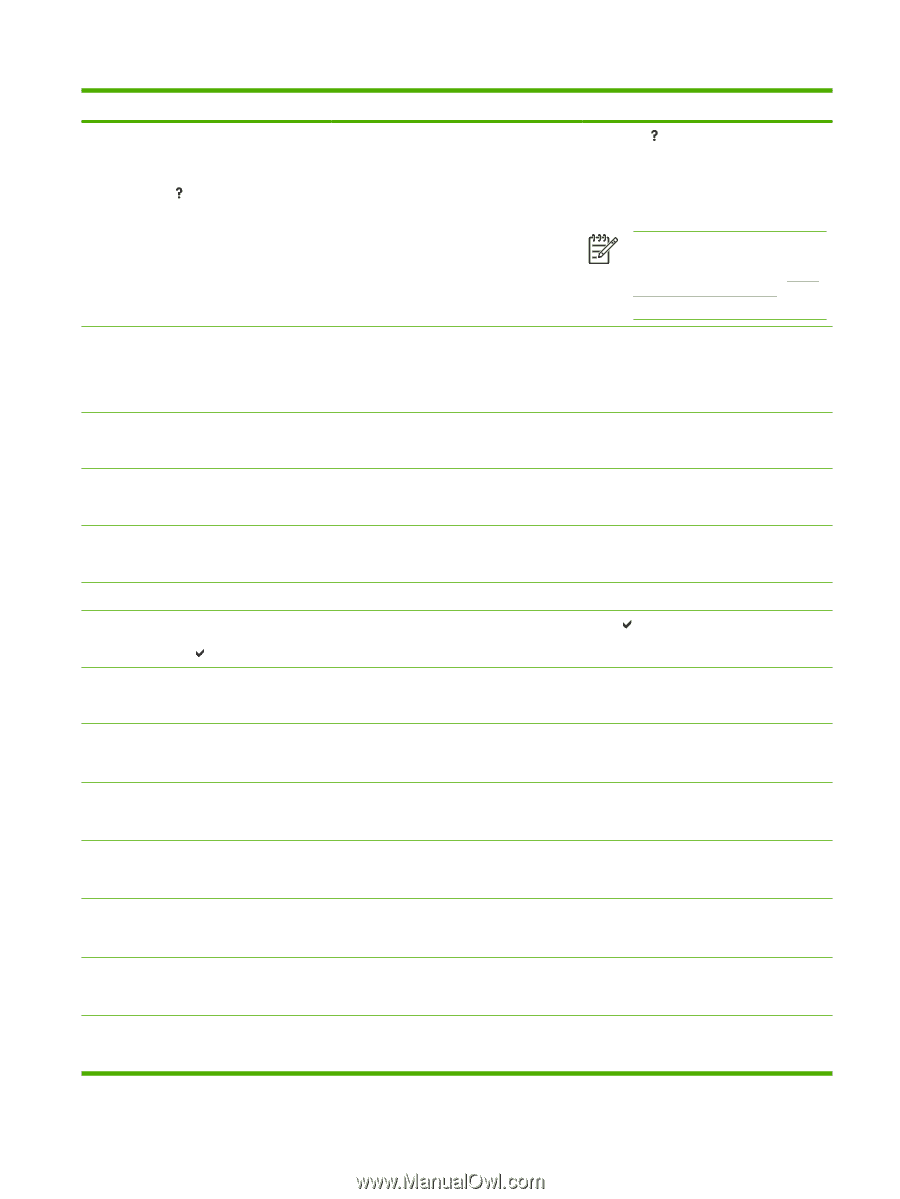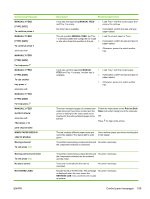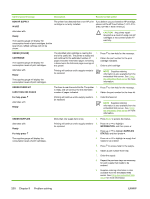HP 4700n HP Color LaserJet 4700 - User Guide - Page 217
Less Than Xxx S, Print/stop Test
 |
UPC - 829160845630
View all HP 4700n manuals
Add to My Manuals
Save this manual to your list of manuals |
Page 217 highlights
Control panel message ORDER TRANSFER KIT LESS THAN XXX PAGES For help press alternates with Ready Paused To return to Ready press RESUME key Performing PRINT/STOP TEST Performing upgrade Performing... PAPER PATH TEST Please wait PRINTING STOPPED To continue press Printing... CMYK Samples Printing... CONFIGURATION Printing... DEMO PAGE Printing... DIAGNOSTICS PAGE Printing... ENGINE TEST Printing... Event Log Printing... FILE DIRECTORY ENWW Description Recommended action The transfer unit is near end of life. Printing 1. Press to view help for the message. can continue. 2. Obtain the transfer kit part number from help. 3. Order the transfer kit. NOTE Supplies ordering information is also available from the embedded Web server. See Using the embedded Web server for more information. The printer is paused, and there are no error Press the Stop key. messages pending at the display. The I/O continues receiving data until memory is full. The printer is performing a print/stop test. No action necessary. A firmware upgrade is in process. Do not turn the printer off until the printer returns to Ready. The printer is performing a paper path test. No action necessary. The printer is in the process of clearing data. No action necessary. This message is displayed when a Print/Stop Press to continue printing. Test is run and time expires. This message displays while the printer CMYK samples page is being generated. No action necessary. The printer is generating the configuration page. The printer will return to the online Ready state when the page is completed. No action necessary. The printer is generating the demo page. The No action necessary. printer will return to the online Ready state when the page is completed. The printer is generating the diagnostics page. The printer will return to the online Ready state when the page is completed. No action necessary. The printer is generating the engine test page. The printer will return to the online Ready state when the page is completed. No action necessary. The printer is generating the event log page. No action necessary. The printer will return to the online Ready state when the page is completed. The printer is generating the mass storage directory page. The printer will return to the Ready state when the page is completed. No action necessary. Control panel messages 201