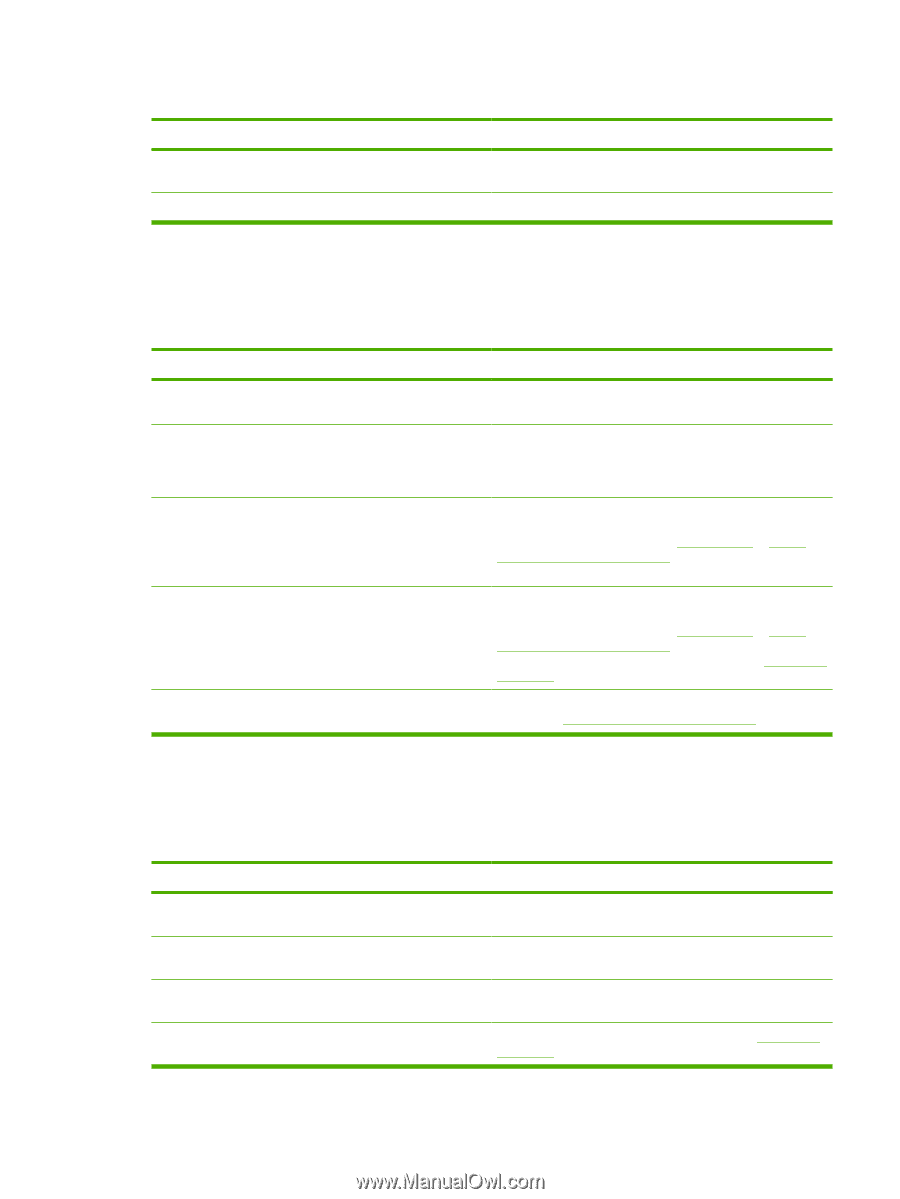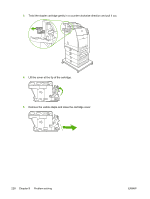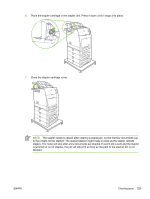HP 4700n HP Color LaserJet 4700 - User Guide - Page 249
Special media feed error, Envelope printing error, Table 8-7
 |
UPC - 829160845630
View all HP 4700n manuals
Add to My Manuals
Save this manual to your list of manuals |
Page 249 highlights
Table 8-6 Media does not feed from Tray 2 or optional trays (continued) Cause and solution Cause Solution The media size is not configured correctly for the input tray. Print a configuration page or use the control panel to determine the media size for which the tray is configured. The guides in the tray are not against the paper. Verify that the guides are touching the paper. Special media feed error Table 8-7 Transparencies or glossy paper will not feed Cause and solution Cause Solution The correct media type is not specified in the software or printer Verify that the correct media type is selected in the software or driver. printer driver. The input tray is overfilled. Remove excess media from the input tray. Do not load more than 200 sheets of glossy paper or glossy film, or more than 100 transparencies in Tray 2 and optional trays. Do not exceed the maximum stack height for Tray 1. Media in another input tray is the same size as the transparencies, and the printer is defaulting to the other tray. Make sure that the input tray containing the transparencies or glossy paper is selected in the software application or printer driver. For more information, see Printer drivers or Printer drivers for Macintosh computers. Use the printer control panel to configure the tray to the media type loaded. The tray containing the transparencies or glossy paper is not configured correctly for type. Make sure that the input tray containing the transparencies or glossy paper is selected in the software application or printer driver. For more information, see Printer drivers or Printer drivers for Macintosh computers. Use the printer control panel to configure the tray to the media type loaded. See Configuring input trays. Transparencies or glossy paper might not meet supported media specifications. Use only media that meets the HP media specifications for this printer. See Supported media weights and sizes. Envelope printing error Table 8-8 Envelopes jam or will not feed in the printer Cause and solution Cause Solution Envelopes are loaded in an unsupported tray. Only Tray 1 can Load envelopes into Tray 1. feed envelopes. Envelopes are curled or damaged. Try using different envelopes. Store envelopes in a controlled environment. Envelopes are sealing because the moisture content is too high. Envelope orientation is incorrect. Try using different envelopes. Store envelopes in a controlled environment. Verify that the envelope is loaded correctly. See Configuring input trays. ENWW Media-handling problems 233