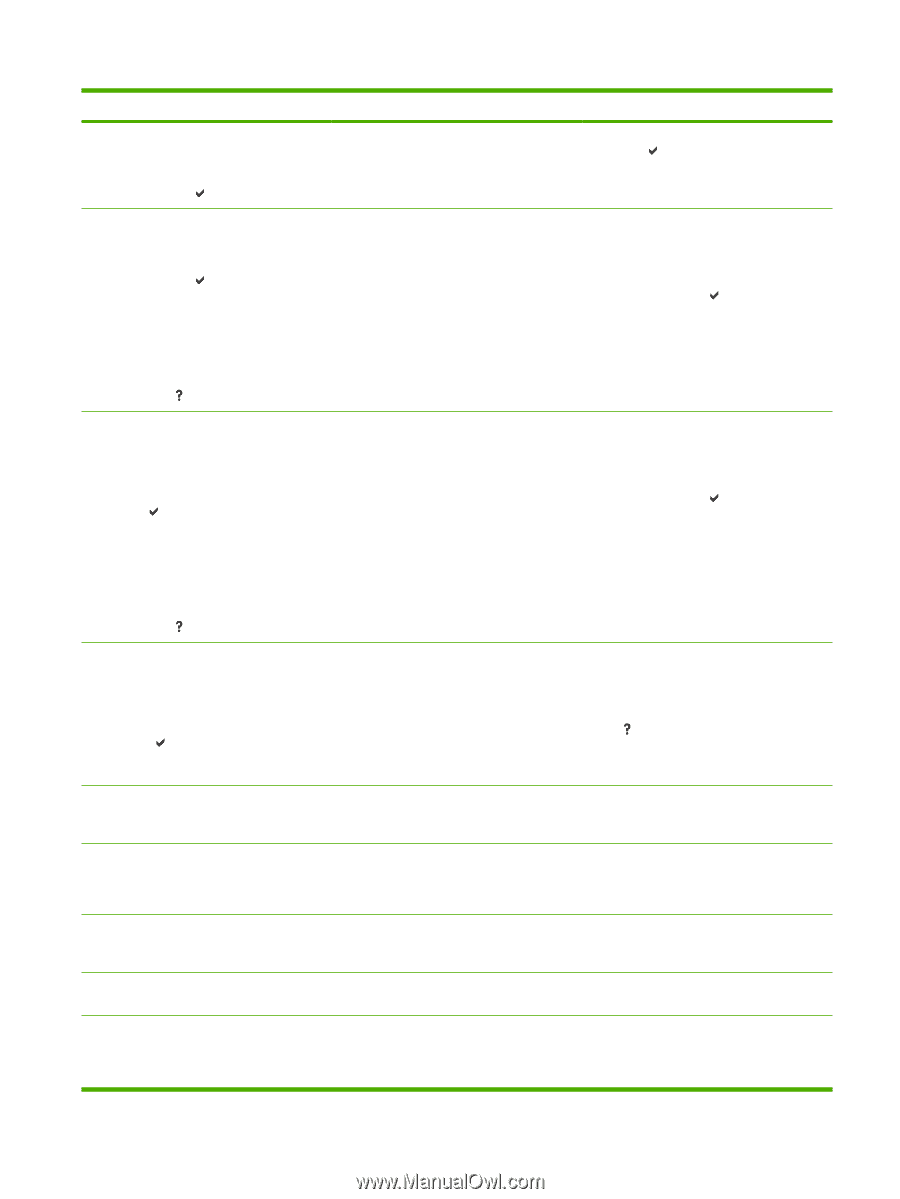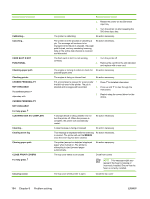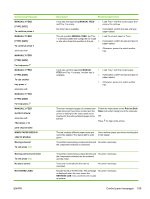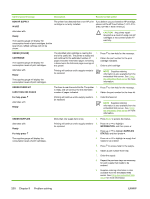HP 4700n HP Color LaserJet 4700 - User Guide - Page 215
MIXED PAPER SIZES IN, Print on Both
 |
UPC - 829160845630
View all HP 4700n manuals
Add to My Manuals
Save this manual to your list of manuals |
Page 215 highlights
Control panel message MANUALLY FEED [TYPE] [SIZE] To continue press MANUALLY FEED [TYPE] [SIZE] To continue press alternates with MANUALLY FEED [TYPE] [SIZE] For help press MANUALLY FEED [TYPE] [SIZE] To use another tray press alternates with MANUALLY FEED [TYPE] [SIZE] For help press MANUALLY FEED OUTPUT STACK alternates with Then press to print second sides MIXED PAPER SIZES IN JOB TO STAPLE Moving solenoid To exit press Stop Moving solenoid and motor To exit press Stop No job to cancel NO STORED JOBS ENWW Description Recommended action A job was sent specifying MANUAL FEED 1. Load Tray 1 with the correct paper and and Tray 1 is empty. press to continue. No other tray is available. 2. If prompted, confirm the size and type paper loaded. The job specifies MANUAL FEED, but Tray 1. 1 is already loaded and configured for a type or size other than that specified in the job. 2. Load the correct paper in Tray 1. If prompted, confirm the size and type of paper loaded. 3. Otherwise, press to select another tray. A job was sent that specified MANUAL FEED and Tray 1 is empty. Another tray is available. 1. Load Tray 1 with the correct paper. 2. If prompted, confirm the size and type of paper loaded. 3. Otherwise, press to select another tray. The even-numbered pages of a manual twosided document have been printed and the printer is waiting for the output stack to be inserted for the odd-numbered pages to be printed. Follow the instructions on the Print on Both Sides instruction dialog box at the computer. OR Press for help at the printer. The job contains different paper sizes and cannot be stapled. The status light is solid green. Use a uniform paper size when sending jobs to the stapler. The printer is executing a component test and No action necessary. the component selected is a solenoid. The printer is executing a component test and No action necessary. the components selected are the solenoid and the motor. There are no stored jobs that can be cancelled. No action necessary. No jobs stored on the EIO disk. This message is displayed when the user enters the RETRIEVE JOB menu and there are no jobs to retrieve. No action necessary. Control panel messages 199