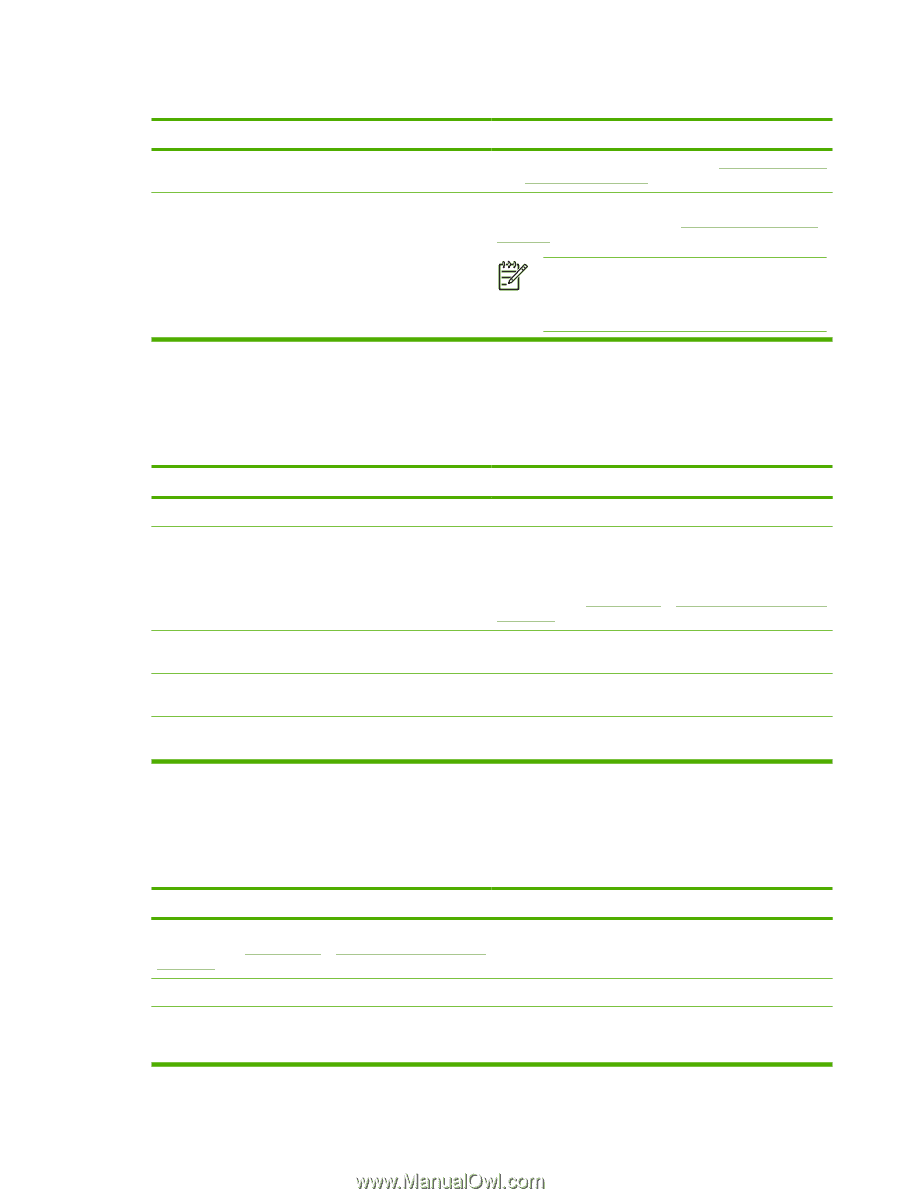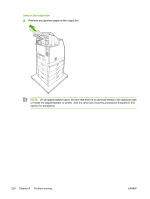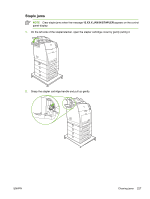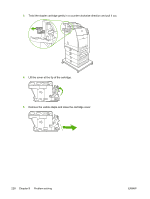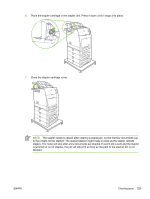HP 4700n HP Color LaserJet 4700 - User Guide - Page 247
Incorrect size, Incorrect tray, Table 8-3
 |
UPC - 829160845630
View all HP 4700n manuals
Add to My Manuals
Save this manual to your list of manuals |
Page 247 highlights
Table 8-2 Resolving common stapler/stacker issues (continued) Cause and solution Cause Solution cartridge. For more information, see Selecting the printer behavior at staples out. The print media jams. Repeated jams occur. Check that you are using media that is supported for the printer. For more information, see Supported media weights and sizes. NOTE Using media that is outside of HP specifications might cause problems that could require repair. This repair is not covered by the Hewlett-Packard warranty or service agreements. Incorrect page size Table 8-3 Printer feeds incorrect page size Cause and solution Cause Solution The correct size media is not loaded in the input tray. Load the correct size media in the input tray. The correct size media is not selected in the software application or printer driver. Confirm that the settings in the application and printer driver are appropriate, since the application settings override the printer driver and control panel settings, and the printer driver settings override the control panel settings. For more information, see Printer drivers or Printer drivers for Macintosh computers. The correct size media for Tray 1 is not selected in the printer From the control panel, select the correct size media for Tray control panel. 1. The media size is not configured correctly for the input tray. Print a configuration page or use the control panel to determine the media size for which the tray is configured. The guides in the tray are not against the paper. Verify that the rear and width media guides are touching the paper. Incorrect tray Table 8-4 Printer pulls from incorrect tray Cause and solution Cause Solution You are using a driver for a different printer. For more Use a driver for this printer. information, see Printer drivers or Printer drivers for Macintosh computers. The specified tray is empty. Load media in the specified tray. Tray behavior for the requested tray is set to FIRST in the SYSTEM SETUP submenu of the CONFIGURE DEVICE menu. Change the setting to EXCLUSIVELY. ENWW Media-handling problems 231