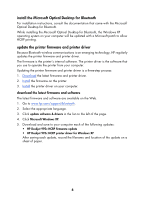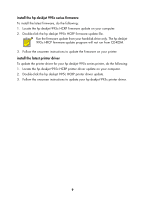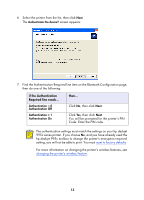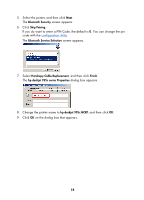HP 995c HP DeskJet 995C Series Printer - (English) Bluetooth User Guide - Page 16
if the Authentication, Code. Enter the PIN code. - printer toolbox
 |
View all HP 995c manuals
Add to My Manuals
Save this manual to your list of manuals |
Page 16 highlights
6. Select the printer from the list, then click Next. The Authenticate the device? screen appears. 7. Find the Authentication Required line item on the Bluetooth Configuration page, then do one of the following: if the Authentication Required line reads... Authentication = 0 Authentication Off Authentication = 1 Authentication On then... Click No, then click Next. Click Yes, then click Next. You will be prompted for the printer's PIN Code. Enter the PIN code. The authentication settings must match the settings on your hp deskjet 995c series printer. If you choose No, and you have already used the hp deskjet 995c toolbox to change the printer's encryption required setting, you will not be able to print. You must reset to factory defaults. For more information on changing the printer's wireless features, see changing the printer's wireless feature. 13