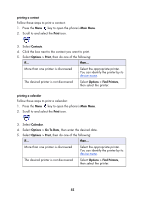HP 995c HP DeskJet 995C Series Printer - (English) Bluetooth User Guide - Page 62
troubleshooting the printer, Bluetooth LED light is flashing or is off
 |
View all HP 995c manuals
Add to My Manuals
Save this manual to your list of manuals |
Page 62 highlights
troubleshooting the printer Bluetooth LED light is flashing or is off This table explains the behavior of the Bluetooth LED light: the Bluetooth LED light is... Flashing Flashing along with the Resume light for 5 seconds Flashing with the Resume light for more than 5 seconds Off this means... The printer may be busy receiving data over a Bluetooth wireless connection. While the printer is busy, other devices may not be able to discover it. The printer may be in temporary Public Mode. A temporary Bluetooth connection error has occurred, and the Bluetooth connection has been terminated. An internal printer error has occurred, such as a paper jam. The printer may be in Private Mode, or its Bluetooth feature may be turned off. The printer may not be plugged in. what you should do... Wait until the light stops flashing before trying to discover the printer. Try to discover or bond with the printer. If you cannot discover the printer, wait until the light stops flashing. Try to discover the printer again. If the error continues to occur, move the sending device or the printer, then try to discover the printer. Press the Resume button, check the paper supply, then try to discover the printer. Press and hold down the Power button for 3 seconds. If the light flashes, try to discover the printer. Verify that the printer is plugged in. 59