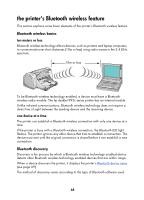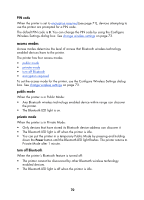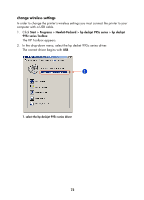HP 995c HP DeskJet 995C Series Printer - (English) Bluetooth User Guide - Page 74
bonding, encryption required, authentication required, limit of 32, list of bonded devices
 |
View all HP 995c manuals
Add to My Manuals
Save this manual to your list of manuals |
Page 74 highlights
• You can put the printer in a temporary Public Mode by pressing and holding down the Power button until the Bluetooth LED light flashes. The printer returns to Private Mode after 1 minute. encryption required The printer can be set to require encryption when it receives data over a Bluetooth wireless connection. When the Ecryption Required option is selected, the printer requires that: • All data sent over a Bluetooth wireless connection is encrypted. • All users must enter a PIN code the first time they print. authentication required Authentication provides a way of verifying a Bluetooth device. Authentication is automatically enabled when Encryption Required is checked on the Configure Wireless Settings dialog box. All devices must send a PIN code the first time they print when Encryption Required is selected. bonding When a printer and a sending device bond, they store each other's Bluetooth device address. This allows the device to discover the printer in private mode (see page 70). limit of 32 The printer can only bond to 32 devices at any one time. If the printer is bonded to 32 devices and you want to bond to another device, you must clear all the previously bonded devices from the printer's memory. For instructions on clearing previously bonded devices from the printer's memory, see reset device access on page 77. list of bonded devices To see a list of devices bonded to the printer, print a Bluetooth configuration page (see page 69). 71