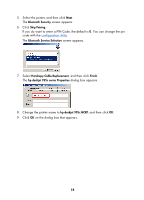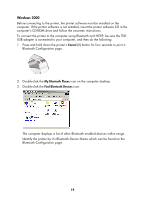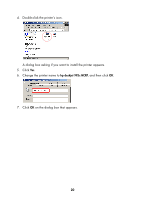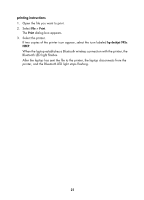HP 995c HP DeskJet 995C Series Printer - (English) Bluetooth User Guide - Page 23
Change the printer name to, on the dialog box that appears.
 |
View all HP 995c manuals
Add to My Manuals
Save this manual to your list of manuals |
Page 23 highlights
4. Double-click the printer's icon. A dialog box asking if you want to install the printer appears. 5. Click Yes. 6. Change the printer name to hp deskjet 995c HCRP, and then click OK. 7. Click OK on the dialog box that appears. 20

20
4.
Double-click the printer’s icon.
A dialog box asking if you want to install the printer appears.
5.
Click
Yes
.
6.
Change the printer name to
hp deskjet 995c HCRP
, and then click
OK
.
7.
Click
OK
on the dialog box that appears.