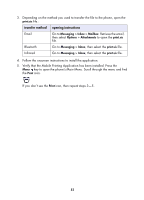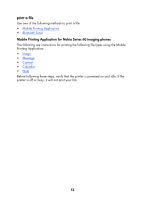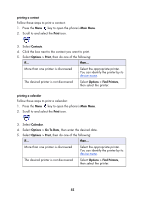HP 995c HP DeskJet 995C Series Printer - (English) Bluetooth User Guide - Page 57
printing a message, Print, Messaging, Options, Find Printers
 |
View all HP 995c manuals
Add to My Manuals
Save this manual to your list of manuals |
Page 57 highlights
printing a message Files received in an unrecognized file type must be saved as an appropriate file type (such as, .jpg or .txt) before it can be printed. Follow these steps to print a message: 1. Press the Menu key to open the phone's Main Menu. 2. Scroll to and select the Print icon. 3. Select Messaging. 4. Select the folder that contains the message. 5. Scroll to and select the message you want to print. 6. Select Options > Print, then do one of the following: if... then... More than one printer is discovered Select the appropriate printer. You can identify the printer by its device name. The desired printer is not discovered Select Options > Find Printers, then select the printer. 54

54
printing a message
Files received in an unrecognized file type must be saved as an appropriate file type
(such as, .jpg or .txt) before it can be printed.
Follow these steps to print a message:
1.
Press the
Menu
key to open the phone’s
Main
Menu
.
2.
Scroll to and select the
Print
icon.
3.
Select
Messaging
.
4.
Select the folder that contains the message.
5.
Scroll to and select the message you want to print.
6.
Select
Options
>
Print
, then do one of the following:
if...
then...
More than one printer is discovered
Select the appropriate printer.
You can identify the printer by its
device name
.
The desired printer is not discovered
Select
Options
>
Find Printers
,
then select the printer.