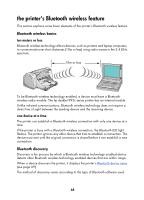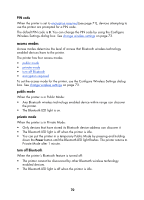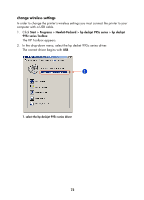HP 995c HP DeskJet 995C Series Printer - (English) Bluetooth User Guide - Page 72
Bluetooth configuration printer-specific Bluetooth information, Bluetooth device name - deskjet windows 7
 |
View all HP 995c manuals
Add to My Manuals
Save this manual to your list of manuals |
Page 72 highlights
Bluetooth configuration page The Bluetooth Configuration page shows information you need when using the printer. To print a Bluetooth Configuration page, press and hold down the Cancel (X) button for 4 seconds. printer-specific Bluetooth information Each hp deskjet 995c series printer has the following items which are specific to the printer: • Bluetooth device name • Bluetooth device address • PIN code To see the Bluetooth-specific information for your printer, print a Bluetooth Configuration page (see page 69). Bluetooth device name When a device discovers the printer, it displays the printer's Bluetooth device name. The printer's default Bluetooth device name is: hp deskjet 995/[serial number]. You can change the printer's Bluetooth device name by using the Configure Wireless Settings dialog box. See change wireless settings on page 73. The printer's Bluetooth device name appears in Bluetooth applications only. In the Windows Printers folder, the printer is identified as the hp deskjet 995c series. Bluetooth device address Bluetooth devices exchange Bluetooth device addresses when they interact. You cannot change the printer's Bluetooth device address. 69