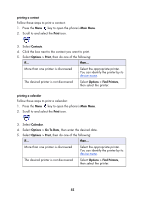HP 995c HP DeskJet 995C Series Printer - (English) Bluetooth User Guide - Page 61
troubleshooting
 |
View all HP 995c manuals
Add to My Manuals
Save this manual to your list of manuals |
Page 61 highlights
troubleshooting This section covers Bluetooth wireless printing only. For other troubleshooting material, see quick help in the HP Printer Assistant. Select the topic which best describes the problem you are having: printer • Bluetooth LED light is flashing or is off • printer cannot be discovered • printer is discovered but will not print desktop and laptop PCs • more than one hp deskjet 995c is discovered • after HCRP installation the printer icon does not appear in My Printers list • print to file error message appears 58

58
troubleshooting
This section covers Bluetooth wireless printing only. For other troubleshooting
material, see
quick help
in the HP Printer Assistant.
Select the topic which best describes the problem you are having:
printer
•
Bluetooth LED light is flashing or is off
•
printer cannot be discovered
•
printer is discovered but will not print
desktop and laptop PCs
•
more than one hp deskjet 995c is discovered
•
after HCRP installation the printer icon does not appear in My Printers list
•
print to file error message appears