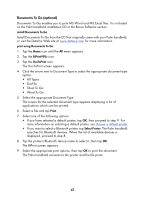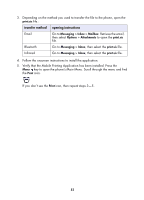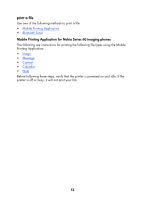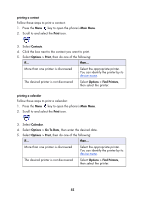HP 995c HP DeskJet 995C Series Printer - (English) Bluetooth User Guide - Page 55
print a file, Mobile Printing Application, Bluetooth Send, Image, Message, Contact, Calendar
 |
View all HP 995c manuals
Add to My Manuals
Save this manual to your list of manuals |
Page 55 highlights
print a file Use one of the following methods to print a file: • Mobile Printing Application • Bluetooth Send Mobile Printing Application for Nokia Series 60 imaging phones The following are instructions for printing the following file types using the Mobile Printing Application: • Image • Message • Contact • Calendar • Note Before following these steps, verify that the printer is powered on and idle. If the printer is off or busy, it will not print your file. 52

52
print a file
Use one of the following methods to print a file:
•
Mobile Printing Application
•
Bluetooth Send
Mobile Printing Application for Nokia Series 60 imaging phones
The following are instructions for printing the following file types using the Mobile
Printing Application:
•
Image
•
Message
•
Contact
•
Calendar
•
Note
Before following these steps, verify that the printer is powered on and idle. If the
printer is off or busy, it will not print your file.