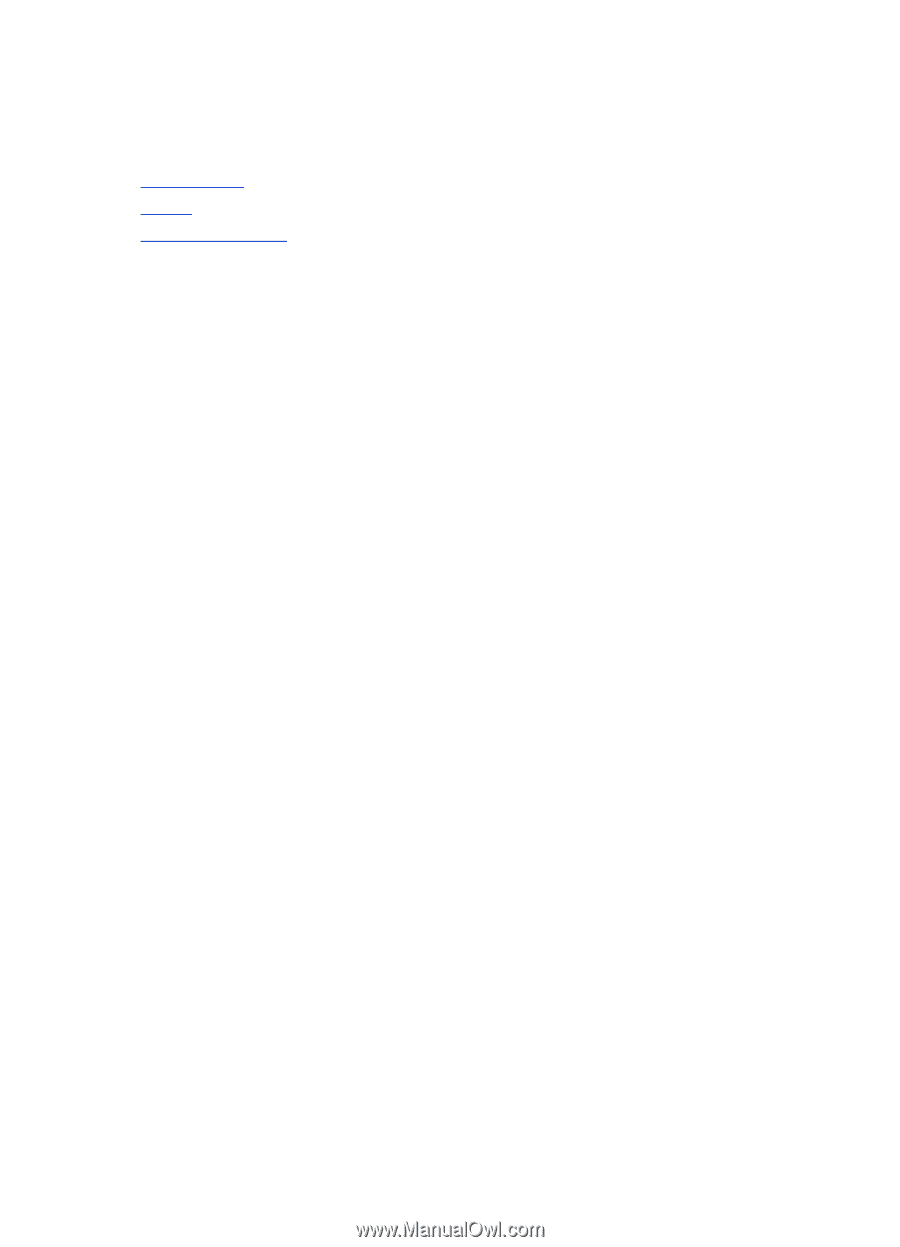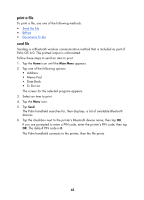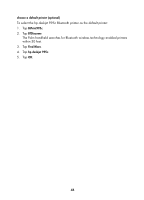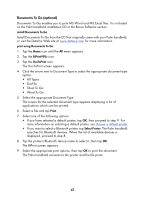HP 995c HP DeskJet 995C Series Printer - (English) Bluetooth User Guide - Page 46
print a file, Send the file, BtPrint, Documents To Go
 |
View all HP 995c manuals
Add to My Manuals
Save this manual to your list of manuals |
Page 46 highlights
print a file To print a file, use one of the following methods: • Send the file • BtPrint • Documents To Go send file Sending is a Bluetooth wireless communication method that is included as part of Palm OS 4.0. The printed output is unformatted. Follow these steps to send an item to print: 1. Tap the Home icon until the Main Menu appears. 2. Tap one of the following options: • Address • Memo Pad • Date Book • To Do List The screen for the selected program appears. 3. Select an item to print. 4. Tap the Menu icon. 5. Tap Send. The Palm handheld searches for, then displays, a list of available Bluetooth devices. 6. Tap the checkbox next to the printer's Bluetooth device name, then tap OK. If you are prompted to enter a PIN code, enter the printer's PIN code, then tap OK. The default PIN code is 0. The Palm handheld connects to the printer, then the file prints. 43