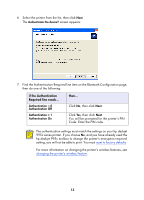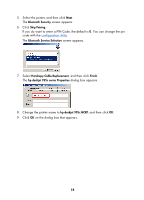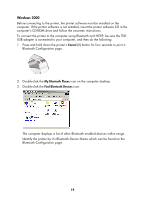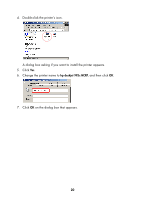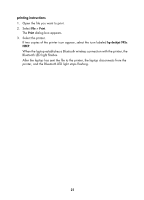HP 995c HP DeskJet 995C Series Printer - (English) Bluetooth User Guide - Page 19
Windows XP, Windows 2000, support website - deskjet windows 7 driver
 |
View all HP 995c manuals
Add to My Manuals
Save this manual to your list of manuals |
Page 19 highlights
connect to the printer with Bluetooth and HCRP The steps for connecting to the printer vary by Windows version. Select the version of Windows running on your computer: • Windows XP • Windows 2000 If you have a HP Deskjet 995C, you must upgrade your printer firmware in order to user the TDK Bluetooth USB Adapter. See the deskjet 995c support website at www.hp.com/support/bluetooth, and then click on drivers and downloads. 16
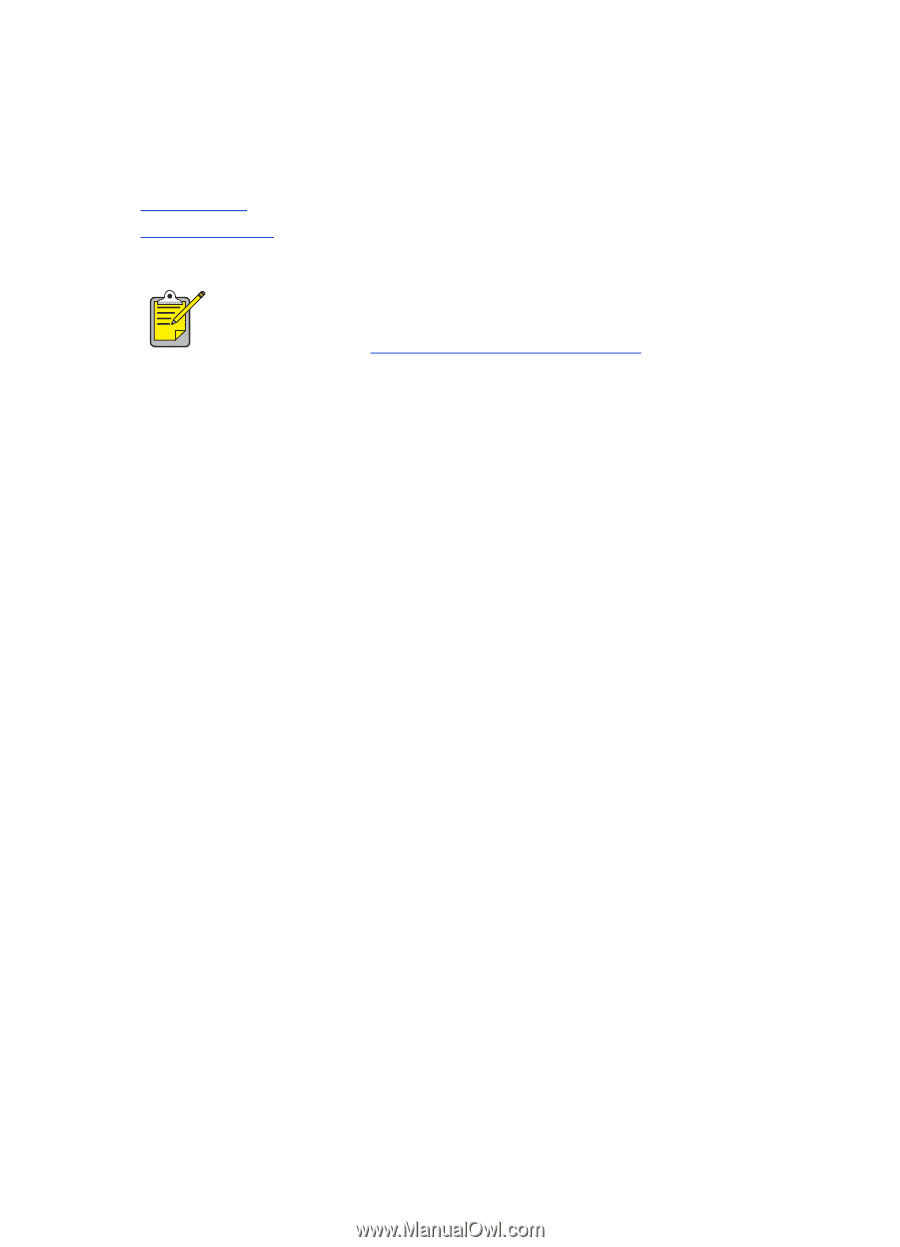
16
connect to the printer with Bluetooth and HCRP
The steps for connecting to the printer vary by Windows version. Select the version
of Windows running on your computer:
•
Windows XP
•
Windows 2000
If you have a HP Deskjet 995C, you must upgrade your printer firmware
in order to user the TDK Bluetooth USB Adapter. See the deskjet 995c
support website at
www.hp.com/support/bluetooth
, and then click on
drivers and downloads
.