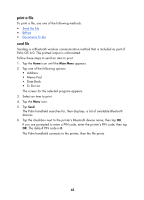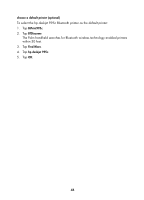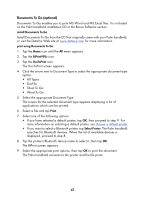HP 995c HP DeskJet 995C Series Printer - (English) Bluetooth User Guide - Page 45
setup and print, install a Bluetooth SDI/O expansion card, Print formatted documents in the Date Book
 |
View all HP 995c manuals
Add to My Manuals
Save this manual to your list of manuals |
Page 45 highlights
setup and print Follow these steps to set up and print with a Palm handheld m500: 1. Install a Bluetooth SDI/O expansion card. 2. Print a file. • Print unformatted documents in the Date Book, Address, To Do List, and Memo Pad options using send file. • Print formatted documents in the Date Book, Address, To Do List, Memo Pad, and Mail options using BTPrint. • Print MS Word and MS Excel documents using Documents to Go. install a Bluetooth SDI/O expansion card Caution! You must install the software files before inserting the Bluetooth card in the Palm handheld. Otherwise, the card will not function properly. Follow these steps to install a Bluetooth SDI/O card: 1. Verify that the Bluetooth SDI/O card software has been installed on your computer. 2. Perform a HotSync operation. A message appears on the Palm handheld after the HotSync operation is complete. 3. Insert the SDI/O card in the expansion slot. 42