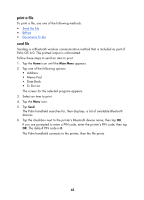HP 995c HP DeskJet 995C Series Printer - (English) Bluetooth User Guide - Page 43
HP PCL, More Settings, Start Printing, Doc Options, Tap another file to print or tap
 |
View all HP 995c manuals
Add to My Manuals
Save this manual to your list of manuals |
Page 43 highlights
4. Select HP PCL from the printer list. 5. Tap the Port list and then tap the printer port (the Outbound COM Port) from step 8 of the previous section. You can also change other print options on this screen by tapping More Settings. 6. Tap Start Printing. 7. Tap another file to print or tap Doc Options > Exit when you are finished. 40

40
4.
Select
HP PCL
from the printer list.
5.
Tap the
Port
list and then tap the printer port (the Outbound COM Port) from
step 8 of the previous section. You can also change other print options on this
screen by tapping
More Settings
.
6.
Tap
Start Printing
.
7.
Tap another file to print or tap
Doc Options
>
Exit
when you are finished.