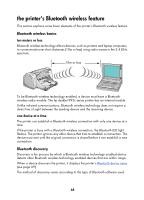HP 995c HP DeskJet 995C Series Printer - (English) Bluetooth User Guide - Page 66
Start, Control Panel, Bluetooth, Devices, Remove, Category View, Classic View, Wireless Link
 |
View all HP 995c manuals
Add to My Manuals
Save this manual to your list of manuals |
Page 66 highlights
3. Click Start > Control Panel, then do one of the following: Category View Classic View Double-click the Wireless Link icon. Click Printers and other Hardware, then click the Wireless Link icon. 4. Click the Bluetooth tab. 5. Select the printer from the Devices list, then click Remove. 63
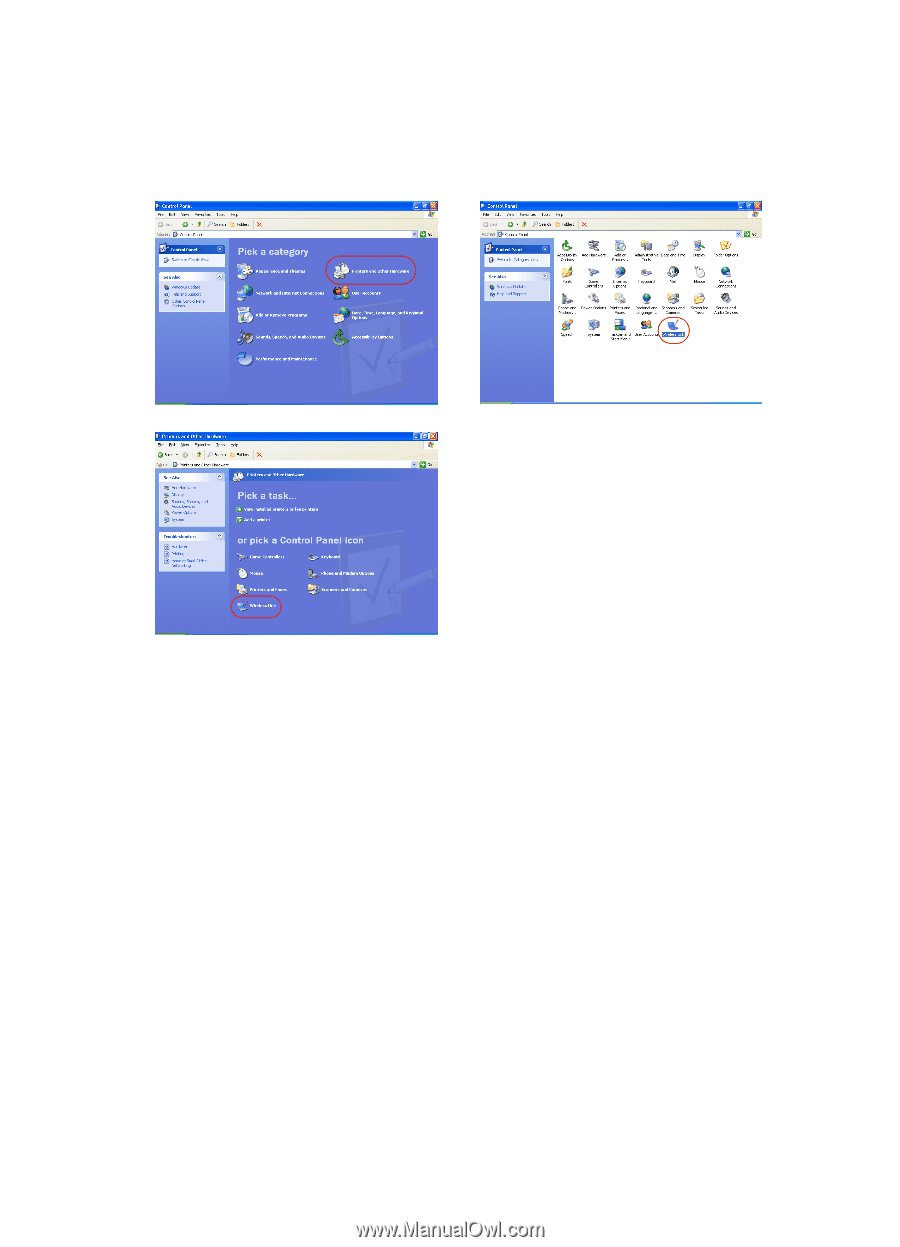
63
3.
Click
Start
>
Control Panel
, then do one of the following:
4.
Click the
Bluetooth
tab.
5.
Select the printer from the
Devices
list, then click
Remove
.
Category View
Classic View
Double-click the
Wireless Link
icon.
Click
Printers and other Hardware
,
then click the
Wireless Link
icon.