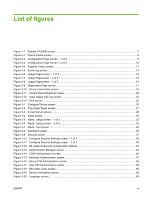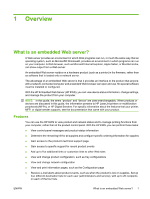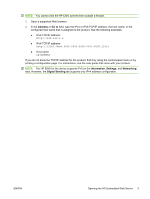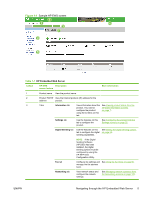Figure 3-21
Date & Time screen
......................................................................................................................
60
Figure 3-22
Date & Time – Advanced screen
..................................................................................................
61
Figure 3-23
Date & Time - clock drift correction screen
...................................................................................
61
Figure 3-24
Sleep Schedule screen
.................................................................................................................
63
Figure 3-25
Restrict Color screen – 1 of 2
.......................................................................................................
64
Figure 3-26
Restrict Color screen – 2 of 2
.......................................................................................................
64
Figure 3-27
Restrict Color screen - COLOR IF ALLOWED option – 1 of 2
......................................................
66
Figure 3-28
Restrict Color screen - COLOR IF ALLOWED option – 2 of 2
......................................................
66
Figure 4-1
General Settings screen
.................................................................................................................
69
Figure 4-2
Send to Folder screen
.....................................................................................................................
71
Figure 4-3
Add Folder screen
...........................................................................................................................
74
Figure 4-4
E-mail Settings screen
....................................................................................................................
77
Figure 4-5
Advanced E-mail Settings screen
...................................................................................................
79
Figure 4-6
E-mail Address Book screen
...........................................................................................................
80
Figure 4-7
Import/Export screen
.......................................................................................................................
82
Figure 4-8
Addressing Settings screen
............................................................................................................
86
Figure 4-9
Advanced Addressing Settings screen
...........................................................................................
89
Figure 4-10
Log screen
....................................................................................................................................
90
Figure 4-11
Details screen
...............................................................................................................................
91
Figure 4-12
Troubleshoot screen
.....................................................................................................................
91
Figure 4-13
Preferences Settings screen
.........................................................................................................
92
Figure 5-1
Fax Settings screen
........................................................................................................................
96
Figure 5-2
Advanced Fax Settings screen
.......................................................................................................
98
Figure 5-3
Establish PIN Number screen
.........................................................................................................
99
Figure 5-4
Modem Diagnostics screen
...........................................................................................................
100
Figure 5-5
Fax Address Book screen
.............................................................................................................
101
Figure 5-6
Fax Speed Dials screen
................................................................................................................
104
Figure 6-1
Network Settings screen
...............................................................................................................
105
Figure 7-1
Edit Other Links screen
.................................................................................................................
107
x
ENWW