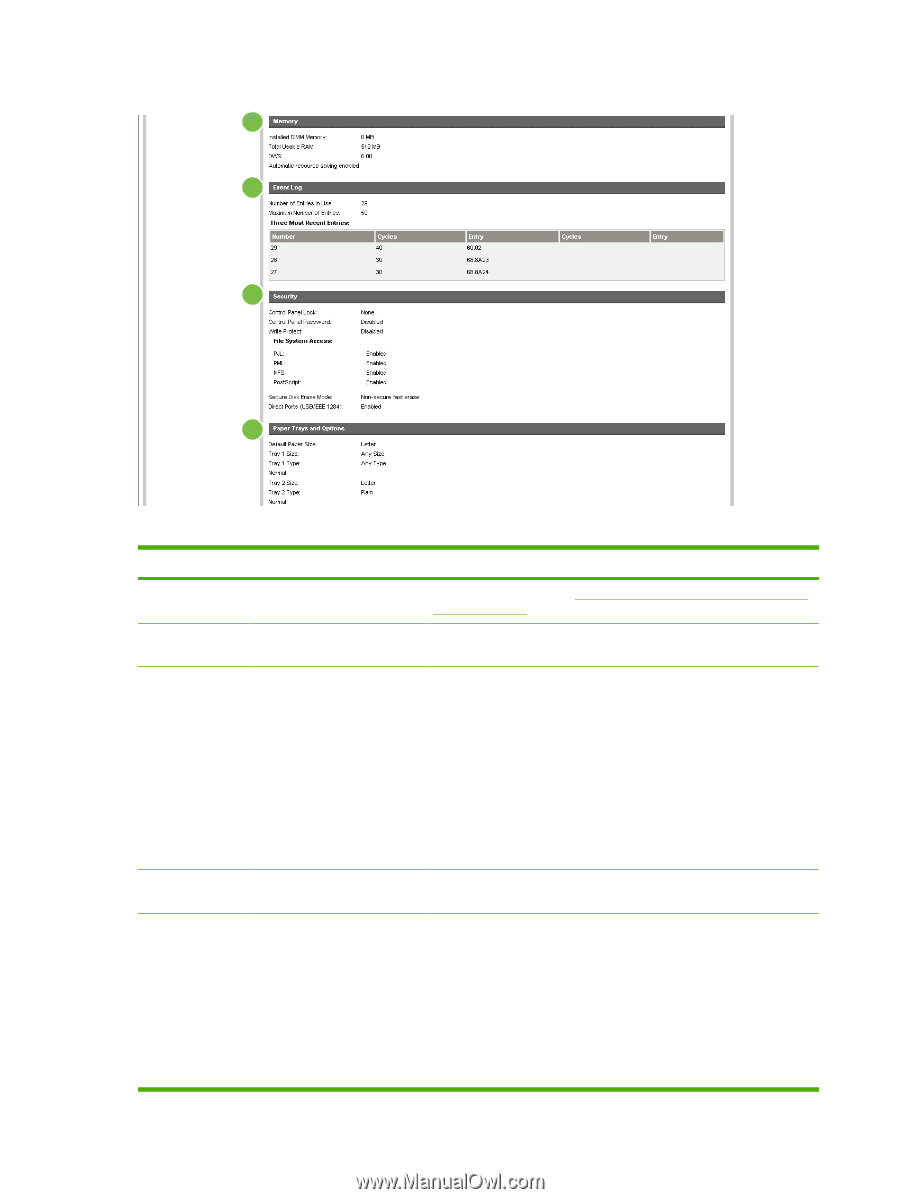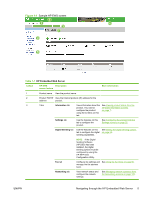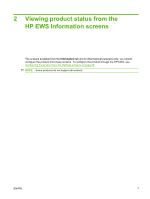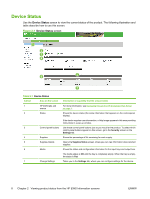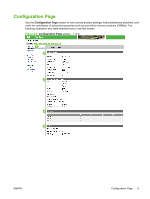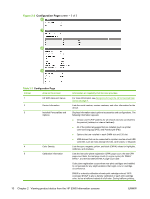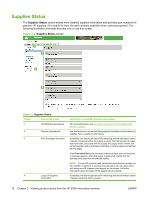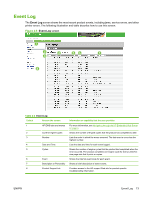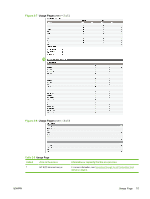HP CM3530 HP Color LaserJet CM3530 MFP Embedded Web Server - User Guide - Page 22
Table 2-2 - cartridge
 |
UPC - 884420196501
View all HP CM3530 manuals
Add to My Manuals
Save this manual to your list of manuals |
Page 22 highlights
Figure 2-3 Configuration Page screen - 2 of 2 6 7 8 9 Table 2-2 Configuration Page Callout Area on the screen 1 HP EWS tabs and menus 2 Device Information 3 Installed Personalities and Options 4 Color Density 5 Calibration Information Information or capability that the area provides For more information, see Navigating through the HP Embedded Web Server on page 4. Lists the serial number, version numbers, and other information for the device. Displays information about optional accessories and configurations. The following information appears: ● Version and TCP/IP address for all network devices connected to the product (Jetdirect or internal Jetdirect) ● All of the printer languages that are installed (such as printer command language [PCL] and PostScript® [PS]) ● Options that are installed in each DIMM slot and EIO slot ● USB devices that can be connected to a printer used as a host USB controller, such as mass storage devices, card swipes, or keypads Lists the cyan, magenta, yellow, and black (CMYK) values for highlights, midtones, and shadows. Lists the last color-plane registration (CPR) page count, the last CPR page-count date, the last page count (in engine cycles) for DMAX/ DHALF, and the last DMAX/DHALF page-count date. Color plane registration occurs when new print cartridges are installed to compensate for any slight variations that might occur in cartridge circumference. DMAX is a density calibration of each print cartridge color at 100% coverage; DHALF is also a density calibration of each print cartridge color, but as a halftone instead of a full color. During halftone printing, 10 Chapter 2 Viewing product status from the HP EWS Information screens ENWW