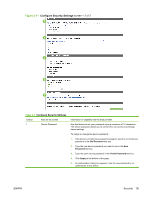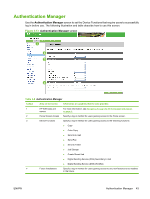HP CM3530 HP Color LaserJet CM3530 MFP Embedded Web Server - User Guide - Page 55
Authentication Manager
 |
UPC - 884420196501
View all HP CM3530 manuals
Add to My Manuals
Save this manual to your list of manuals |
Page 55 highlights
Authentication Manager Use the Authentication Manager screen to set the Device Functions that require users to successfully log in before use. The following illustration and table describe how to use this screen. Figure 3-13 Authentication Manager screen 1 2 3 4 Table 3-8 Authentication Manager Callout Area on the screen Information or capability that the area provides 1 HP EWS tabs and For more information, see Navigating through the HP Embedded Web Server menus on page 4. 2 Home Screen Access Specify a log-in method for users gaining access to the Home screen. 3 Device Functions Specify a log-in method for users gaining access to the following functions: ● Copy ● Color Copy ● Send to E-mail ● Send Fax ● Send to Folder ● Job Storage ● Create Stored Job ● Digital Sending Service (DSS) Secondary E-mail ● Digital Sending Service (DSS) Workflow 4 Future Installations Specify a log-in method for users gaining access to any new features to be installed in the future. ENWW Authentication Manager 43