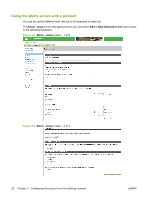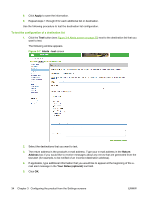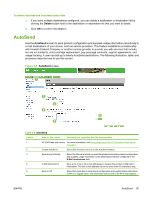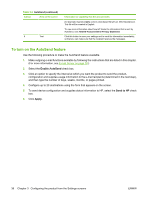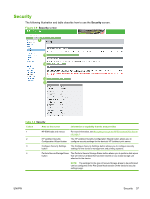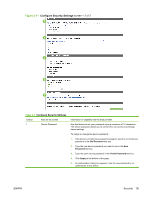HP CM3530 HP Color LaserJet CM3530 MFP Embedded Web Server - User Guide - Page 49
Security, The following illustration and table describe how to use the, screen.
 |
UPC - 884420196501
View all HP CM3530 manuals
Add to My Manuals
Save this manual to your list of manuals |
Page 49 highlights
Security The following illustration and table describe how to use the Security screen. Figure 3-9 Security screen 1 2 3 4 5 Table 3-6 Security Callout Area on the screen Information or capability that the area provides 1 HP EWS tabs and menus For more information, see Navigating through the HP Embedded Web Server on page 4. 2 HP Jetdirect Security The HP Jetdirect Security Configuration Wizard button allows you to Configuration Wizard button configure security settings for the device's HP Jetdirect print server. 3 Configure Security Settings The Configure Security Settings button allows you to configure security button settings for the device's management and printing systems. 4 Perform Secure Storage Erase The Perform Secure Storage Erase button allows you to perform disk wipes button that will remove all data that has been stored on any mass storage unit attached to the device. NOTE: The settings for the type of Secure Storage Erase to be performed can be configured in the File Erase Mode section of the device's security settings page. ENWW Security 37