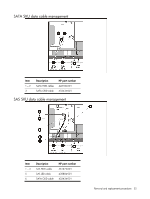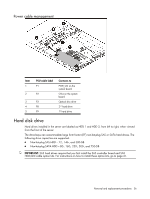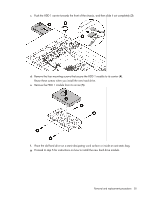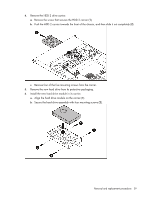HP DL120 ProLiant DL120 Generation 5 Server Maintenance and Service Guide - Page 40
Replacement HDD 1, Additional HDD 2, Install the new hard drive assembly in the chassis.
 |
UPC - 884962061909
View all HP DL120 manuals
Add to My Manuals
Save this manual to your list of manuals |
Page 40 highlights
7. Install the new hard drive assembly in the chassis. a. Slide the hard drive assembly into the chassis (1). b. Secure the drive carrier with one screw (2). Replacement HDD 1 Additional HDD 2 Removal and replacement procedures 40

Removal and replacement procedures
40
7.
Install the new hard drive assembly in the chassis.
a.
Slide the hard drive assembly into the chassis (
1
).
b.
Secure the drive carrier with one screw (
2
).
Replacement HDD 1
Additional HDD 2