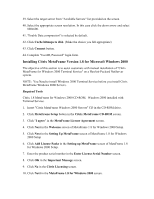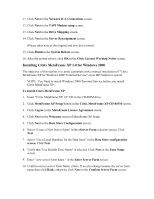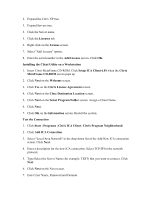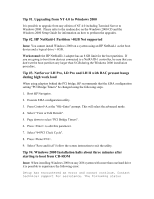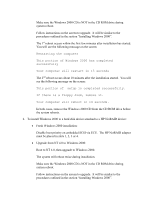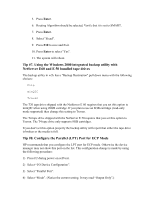HP LH4r Microsoft Windows 2000 Installation Guide for HP Servers - Page 23
Tip #1. Upgrading from NT 4.0 to Windows 2000, Tip #2. HP NetRaid-1 Partition >8GB Not supported
 |
View all HP LH4r manuals
Add to My Manuals
Save this manual to your list of manuals |
Page 23 highlights
Tip #1. Upgrading from NT 4.0 to Windows 2000 It is possible to upgrade from any edition of NT 4.0 including Terminal Server to Windows 2000. Please refer to the readme.doc on the Windows 2000 CD and the Windows 2000 Setup Guide for information on how to perform the upgrades. Tip #2. HP NetRaid-1 Partition >8GB Not supported Issue: You cannot install Windows 2000 on a system using an HP NetRaid-1 as the boot device and a logical drive > 8GB. Workaround: the HP NetRAID-1 adapter has an 8 GB limit for the boot partition. If you are going to boot from devices connected to a NetRAID-1 controller, be sure that you don't set the boot partition any larger than 8 GB during the Windows 2000 installation procedure. Tip #3. NetServer LH Pro, LD Pro and LH II with DAC present hangs during high work load When using adapters behind the PCI bridge, HP recommends that the EISA configuration setting "PCI Bridge Timers" be changed using the following steps. 1. Boot HP Navigator. 2. Execute EISA configuration utility. 3. Press Control+A at the "OK=Enter" prompt. This will select the advanced mode. 4. Select "View or Edit Details". 5. Page down to select "PCI Bridge Timers". 6. Press to edit this parameter. 7. Select "64 PCI Clock Cycle". 8. Press . 9. Select "Save and Exit" Follow the screen instruction to exit the utility. Tip #4. Windows 2000 Installation halts about three minutes after starting to boot from CD-ROM Issue: When installing Windows 2000 on any X86 system with more than one hard drive it is possible to experience the following error: Setup has encountered an error and cannot continue. Contact technical support for assistance. The following status