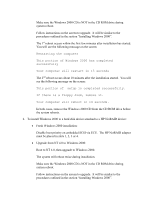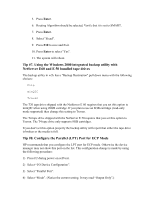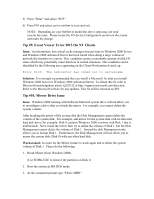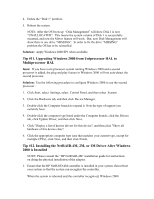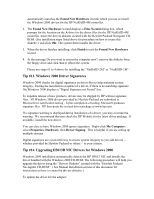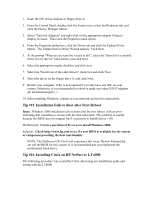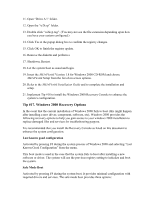HP LH4r Microsoft Windows 2000 Installation Guide for HP Servers - Page 29
Tip #9. Event Viewer Error 3013 On NT Clients, Tip #10. Mirror Drive Issue, Issue, Solution
 |
View all HP LH4r manuals
Add to My Manuals
Save this manual to your list of manuals |
Page 29 highlights
5) Press "Enter" and select "ECP". 6) Press F10 and select yes to confirm to save and exit. NOTE: Depending on your NetServer model the above steps may not read exactly the same. Please locate the I/O device Configuration section on the screen and make the change. Tip #9. Event Viewer Error 3013 On NT Clients Issue: An intermittent, but critical cache manager timeout issue in Windows 2000 Server and Windows 2000 Advanced Server has been found when doing a large volume of network file transfers to a server. This condition causes a reasonable amount of disk I/O stress which may potentially cause data loss in certain situations. This condition can be identified by the following error appearing on the Client/Workstation Event Log: Error 3013: The redirector has timed out to servername Solution: It is strongly recommended that you install a Microsoft fix after you install Windows 2000 Server or Windows 2000 Advanced Server. To obtain this fix refer to Microsoft knowledgebase article Q252332 at http://support.microsoft.com/directory. Refer to the Microsoft website for any updates. This fix will be released on SP1. Tip #10. Mirror Drive Issue Issue: Windows 2000 running with Software Mirrored system drive will not allow you to reconfigure a drive after you break the mirror. For example, you cannot delete the system volume. After breaking the mirror of the system disk the Disk Management cannot delete the volume of the system disk. For example, add mirror for the system disk with an allocated hard disk drive (for example: Disk 0 contains Windows 2000 is mirror with Disk 1 that is unallocated). Next, break the mirror then try to delete the volume of Disk 1, but the Disk Management cannot delete the volume of Disk 1. Instead the disk Management only allows you to format Disk 1. Furthermore, the Disk Management will not allow you to mirror the system disk (Disk 0) with any other hard disk. Workaround: In order for the Mirror feature to work again and to delete the system volume of Disk 1. Please do the following: 1. Break Mirror (from Windows 2000). (Use FDISK.EXE to remove the partition on Disk 1) 2. Boot the system in MS-DOS mode. 3. At the command prompt type "Fdisk /MBR".