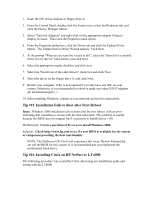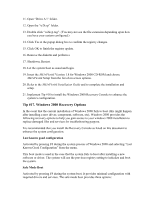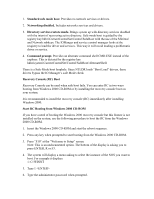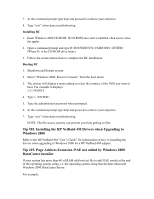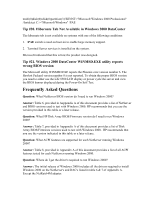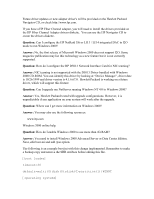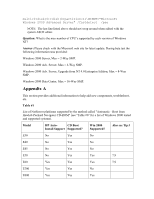HP LH4r Microsoft Windows 2000 Installation Guide for HP Servers - Page 37
Tip #20. Hibernate Tab Not Available in Windows 2000 DataCenter
 |
View all HP LH4r manuals
Add to My Manuals
Save this manual to your list of manuals |
Page 37 highlights
multi(0)disk(0)rdisk(0)partition(3)\WINNT="Microsoft Windows 2000 Professional" /fastdetect C:\="Microsoft Windows" /PAE Tip #20. Hibernate Tab Not Available in Windows 2000 DataCenter The hibernate tab is not available on systems with one of the following conditions: 1. /PAE switch is used on boot.ini to enable large memory support. 2. Terminal Server services is installed on the system. Microsoft indicated that this is how the product was designed. Tip #21. Windows 2000 DataCenter WINMSD.EXE utility reports wrong BIOS version The Microsoft utility WINMSD.EXE reports the Phoenix core version number 6. The Hewlett Packard version number 8 is not reported. To obtain the proper BIOS version you need to either use the LXr 8500 LCD display or power cycle the server and view the BIOS banner displayed during the Power-On Self Test. Frequently Asked Questions Question: What NetServer BIOS version do I need to run Windows 2000? Answer: Table 6, provided in Aappendix A of this document provides a list of NetServer and BIOS versions used to test with Windows 2000. HP recommends that you use the version provided in this table or a later release. Question: What HP Disk Array BIOS/Firmware version do I need to run Windows 2000? Answer: Table 7, provided in Aappendix A of this document provides a list of Disk Array BIOS/Firmware versions used to test with Windows 2000. HP recommends that you use the version indicated in this table or a later release. Question: What ACPI features are supported for each NetServer running Windows 2000? Answer: Table 8, provided in Appendix A of this document provides a list of all ACPI features tested for each NetServer running Windows 2000. Question: Where do I get the driver's required to run Windows 2000? Answer: The initial release of Windows 2000 includes all the drivers required to install Windows 2000 on the NetServer's and DAC's listed in table 6 & 7 of Appendix A. Except the NetRaid-4M adapter.