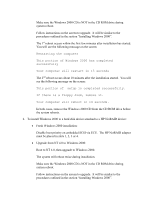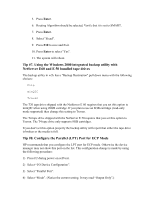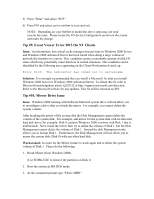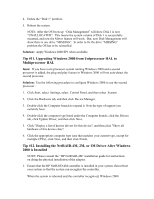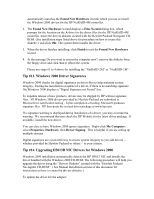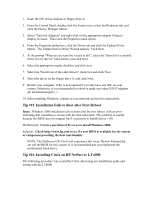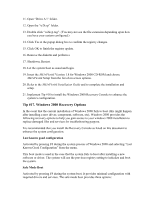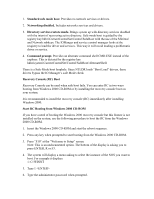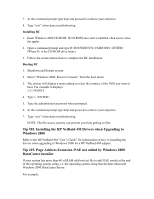HP LH4r Microsoft Windows 2000 Installation Guide for HP Servers - Page 31
Tip #13. Windows 2000 Driver Signatures, Tip #14. Upgrading D5013B NIC Drivers for Windows 2000
 |
View all HP LH4r manuals
Add to My Manuals
Save this manual to your list of manuals |
Page 31 highlights
automatically launches the Found New Hardware wizard, which you use to install the Windows 2000 drivers for the HP NetRAID-4M controller. 2. The Found New Hardware wizard displays a Files Needed dialog box, which prompts for the location on the A drive for the driver files for the HP NetRAID-4M controller. Insert the drivers diskette created with the Hewlett Packard Navigator CDROM. (See installation steps listed above for procedure on how to create this diskette.). and click OK. The system them installs the driver. 3. When the driver finishes installing, click Finish to exit the Found New Hardware wizard. 4. At the message Do you want to restart the computer now?, remove the diskette from the floppy drive and click Yes to reboot the system. Please use steps #1 to 4 above for installing the "NetRAID-2M" or "NetRAID-1M" Tip #13. Windows 2000 Driver Signatures Windows 2000 checks for digital signatures on driver files to help maintain system integrity. During the installation or update of a driver, if there is no matching signature file Windows 2000 displays a "Digital Signature not Found" box. To expedite release of new products, drivers may be shipped by HP without signature files. All Windows 2000 drivers provided by Hewlett-Packard are submitted to Microsoft for certification testing . Upon completion of testing, Microsoft produces signature files. HP then posts the revised driver package at www.hp.com. If a signature warning is displayed during installation of a driver, you may override the warning. We recommend that you check the HP Website for the latest driver package. If available, install the new driver. You can elect to have Windows 2000 ignore signatures. Right-click My Computer; select Properties, Hardware, then Driver Signing. This is helpful if you are setting up multiple systems. Digital signatures are a powerful way to ensure system integrity as you add drivers -whether provided by Hewlett-Packard or others -- to your system. Tip #14. Upgrading D5013B NIC Drivers for Windows 2000 Windows 2000 installation automatically detects the HP D5013 NIC and installs the driver bundled with the Windows 2000 CD-ROM. The following procedure will help you upgrade the driver using the "Drivers Diskette" created with the "Hewlett Packard Naviagator CD-ROM". ( See Manual Installation section of this document for instructions on how to create the drivers diskette. ) To update the driver for the adapter: