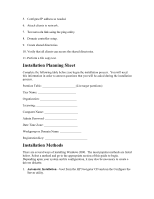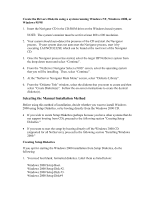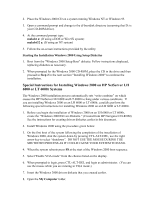HP LH4r Microsoft Windows 2000 Installation Guide for HP Servers - Page 3
Requirements, Process Flow ( High Level View ), Windows 2000 CD-ROM. Example: HP NetRAID-4M - netserver drivers
 |
View all HP LH4r manuals
Add to My Manuals
Save this manual to your list of manuals |
Page 3 highlights
· Create boot diskettes from CD-ROM · Configure system as Domain Controller and DNS Server · Change IP Address · Provide installation troubleshooting tips and tricks Before you start installing or upgrading to Windows 2000 check the following documents and make sure you develop an action plan to complete the installation. Use the following informational resources to help you. · read1st.txt (Windows 2000 CD-ROM) · readme.doc (Windows 2000 CD-ROM) · Troubleshooting Tips and Tricks at the end of this document. Requirements · Microsoft Windows 2000 CD-ROM. · Target system to be tested with minimum of P166 Processor and 64Meg of RAM (128Meg Recommended). · One or more Network Interface Cards (NIC). · One or more hard drives. · Latest system BIOS update. (http://www.hp.com) · Two or more clients for testing purpose. (Optional) · HP Driver's diskette if installing devices that have no drivers included in the Windows 2000 CD-ROM. Example: HP NetRAID-4M, HP Fiber Channel adapter (Optional), etc. (This driver's diskette may contain updated Windows 2000 drivers for HP components.) Process Flow ( High Level View ) 1. Locate and install optional components. 2. Install Windows 2000 on NetServer as stand alone system. 3. Hardware status check with "Device Manager" tool. 4. Prepare all logical drives and shared directories.