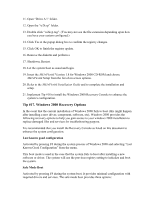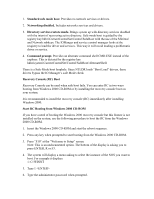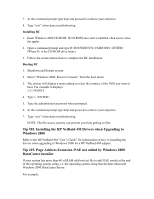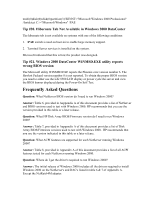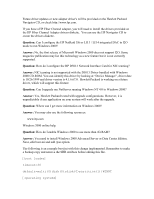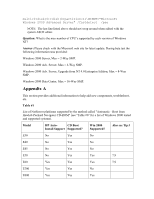HP LH4r Microsoft Windows 2000 Installation Guide for HP Servers - Page 38
Can I con the HP NetRaid 3Si or LH 3 / LH 4 integrated DAC in I2O
 |
View all HP LH4r manuals
Add to My Manuals
Save this manual to your list of manuals |
Page 38 highlights
Future driver updates or new adapter driver's will be provided on the Hewlett Packard Navigator CD, or check http://www.hp.com. If you have a HP Fiber Channel adapter, you will need to install the drivers provided on the HP Fiber Channel Adapter drivers diskette. You can use the HP Navigator CD to create the drivers diskette. Question: Can I configure the HP NetRaid 3Si or LH 3 / LH 4 integrated DAC in I2O mode to run Windows 2000? Answer: No, the first release of Microsoft Windows 2000 does not support I2O. Some magazine publication may list this technology as a new feature but it is not currently supported. Question: How do I configure the HP D5013 Network Interface Card for NIC teaming? Answer: NIC teaming is not supported with the D5013 Driver bundled with Windows 2000 CD-ROM. You can identify this driver by looking at "Device Manager", driver date is 10/26/1999 and driver version is 4.1.6.67.0. Hewlett Packard is working on a future driver, which will support this feature. Question: Can I upgrade my NetServer running Windows NT 4.0 to Windows 2000? Answer: Yes, Hewlett Packard tested with upgrade configurations. However, it is unpredictable if any application on your system will work after the upgrade. Question: Where can I get more information on Windows 2000? Answer: You may also use the following resources: www.hp.com Windows 2000 online help. Question: How do I enable Windows 2000 to use more than 4G RAM? Answer: You need to install Windows 2000 Advanced Server or Data Center Edition. Next, edit boot.ini and add /pae option. The following is an example boot.ini with this change implemented. Remember to make a backup copy and remove the SHR attribute before editing this file. [boot loader] timeout=30 default=multi(0)disk(0)rdisk(0)partition(1)\WINNT [operating systems]