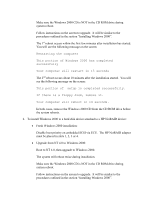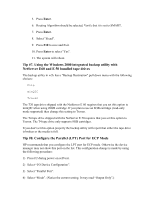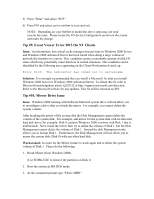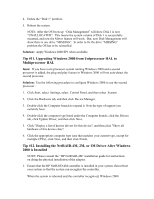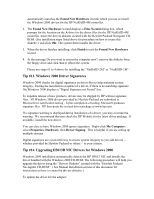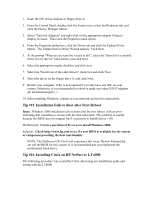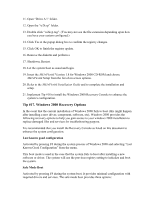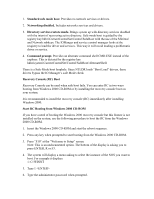HP LH4r Microsoft Windows 2000 Installation Guide for HP Servers - Page 30
Tip #11. Upgrading Windows 2000 from Uniprocessor HAL to Multiprocessor HAL
 |
View all HP LH4r manuals
Add to My Manuals
Save this manual to your list of manuals |
Page 30 highlights
4. Delete the "Disk 1" partition. 5. Reboot the system. NOTE: After the OS boots up "Disk Management" will show Disk 1 is now "UNALLOCATED". This means the system volume of Disk 1 is successfully mounted, and now the Mirror feature will work. But, now Disk Management will show there is one drive "MISSING". In order to fix the drive "MISSING" problem the OS has to be reinstalled. Solution: Apply Windows 2000 SP1 when available. Tip #11. Upgrading Windows 2000 from Uniprocessor HAL to Multiprocessor HAL Issue: If you have a uni-processor system running Windows 2000 and a second processor is added, the plug and play feature in Windows 2000 will not auto-detect the second processor. Solution: Use the following procedure to configure Windows 2000 to use the second processor . 1. Click Start, select Settings, select Control Panel, and then select System. 2. Click the Hardware tab, and then click Device Manager. 3. Double-click the Computer branch to expand it. Note the type of support you currently have. 4. Double-click the computer type listed under the Computer branch, click the Drivers tab, click Update Driver, and then click Next. 5. Click "Display a list of known drivers for this device", and then click "Show all hardware of this device class". 6. Click the appropriate computer type (one that matches your current type, except for multiple CPUs), click Next, and then click Finish. Tip #12. Installing the NetRAID-4M, 2M, or 1M Driver After Windows 2000 is Installed NOTE: Please consult the "HP NetRAID-4M" installation guide for instructions on doing the physical installation of the adapter. 1. Ensure that the HP NetRAID-4M controller is installed in your system, then reboot your system so that the system can recognize the controller. When the system is rebooted and the controller recognized, Windows 2000