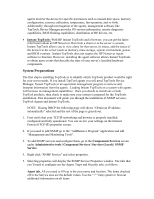HP LH4r Microsoft Windows 2000 Installation Guide for HP Servers - Page 56
Installation
 |
View all HP LH4r manuals
Add to My Manuals
Save this manual to your list of manuals |
Page 56 highlights
Traps tab. Here you to type or select the community name shared by the SNMP Management System you are adding as a trap destination. A community name acts as a password that is shared by one or more SNMP hosts. This agent can only send trap messages to hosts with a known community name. Community names on the traps tab are used to authenticate outgoing messages only. This screen also lists trap destinations, which are management systems that receive notification messages from the SNMP agent acting on behalf of the specified community name. The selected SNMP Management System is sent all trap messages generated by this host. Security tab. The SNMP Service Properties screen allows you to assign rights to the community names you've chosen. It also allows you to designate which hosts you will accept SNMP packets from. Installation Insert the HP Netserver Navigator CD-ROM into your Windows NT system's CD-ROM drive and choose "Run" from the File menu in Program Manager, or the Start menu in Windows, and enter the following: For TopTool Agents enter: x:\hpapps\iaa\language\nt\setup For Instant TopTools enter: x:\hpapps\ia_itt\language\nt\setup Where x: is the CD-ROM drive containing the HP NetServer Navigator CD-ROM and language is an abbreviation for your local language (US=English, FR=French, GE=German, IT=Italian, SP=Spanish, JP=Japanese). Follow the instructions on the screen to setup the TopTools Agents and/or the Instant TopTools product. On-Line Information and Software Sources Microsoft World Wide Web access: http://www.microsoft.com HP World Wide Web access: http://www.hp.com HP Server Online Documentation CD (included with your system): includes all HP Server documentation online