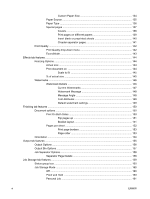HP Support
......................................................................................................
225
Printer Settings
................................................................................................................
226
Output Devices
................................................................................................
226
Duplex mode
...................................................................................................
227
Economode & Toner Density
..........................................................................
228
Resolution
.......................................................................................................
229
Trays Configuration
.........................................................................................
230
Lock Resources
..............................................................................................
231
Stored Jobs
.....................................................................................................
232
Releasing a job-storage print job
....................................................
232
Deleting a job-storage print job
.......................................................
233
E-mail Alerts
....................................................................................................
234
Network Settings
.............................................................................................
235
Bonjour Settings
..............................................................................................
236
Protect Direct Ports
.........................................................................................
237
Use features in the Macintosh printer driver
.....................................................................................
238
Create and use printing presets in Macintosh
.................................................................
238
Resize documents or print on a custom paper size
.........................................................
238
Print a cover page
............................................................................................................
238
Use watermarks
...............................................................................................................
239
Print multiple pages on one sheet of paper in Macintosh
................................................
239
Print on both sides of the page (duplex printing)
.............................................................
240
Set the stapling options
...................................................................................................
240
Store jobs
.........................................................................................................................
241
Set the color options
........................................................................................................
241
Use the Services menu
....................................................................................................
242
6
Engineering details
Remote firmware updates
...............................................................................................................
244
Download the new firmware from the HP Web site
.........................................................
244
Download the new firmware to the product
.....................................................................
245
Remote firmware update for Macintosh systems
............................................
246
Remote firmware update for Windows systems
..............................................
246
HP Easy Firmware Upgrade utility
..................................................
246
Remote firmware update by using FTP through a browser
............
248
Remote firmware update by using FTP on a network
connection
......................................................................................
250
Remote firmware update through a Windows network
..................
251
Remote firmware update by using HP Web Jetadmin
...................
253
Remote firmware update by using the LPR command
..................
255
Remote firmware update for UNIX systems
....................................................
256
Control panel messages during the firmware update
......................................................
257
Print print-ready documents for Windows
.......................................................................................
260
Print-ready file printing by using FTP through a browser
.................................................
260
ENWW
ix