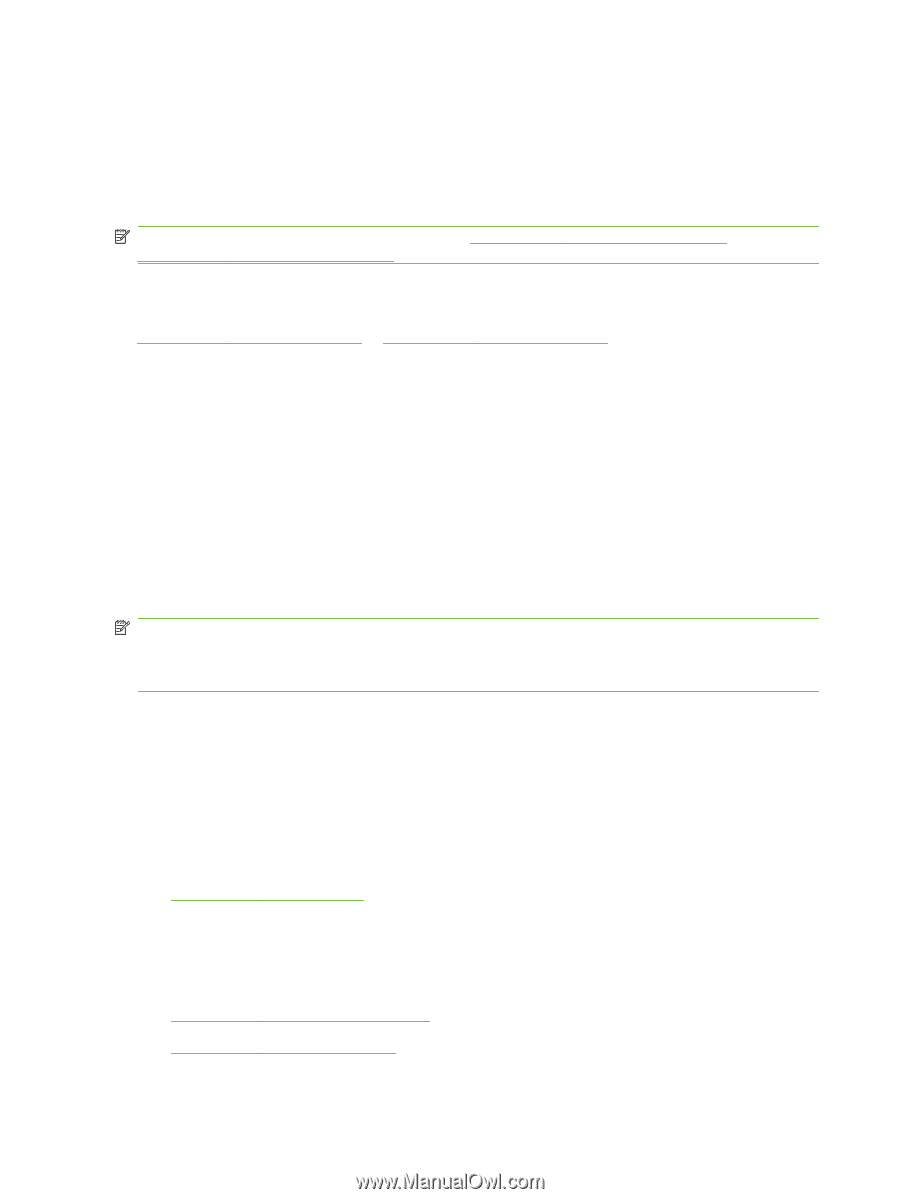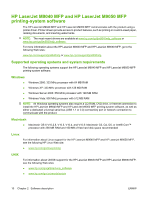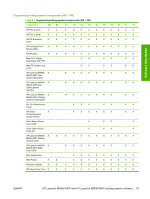HP LaserJet M9040/M9050 HP LaserJet M9040/M9050 MFP - Software Technical Refer - Page 28
HP LaserJet M9040 MFP and HP LaserJet M9050 MFP printing-system software - mfp printing software cd rom
 |
View all HP LaserJet M9040/M9050 manuals
Add to My Manuals
Save this manual to your list of manuals |
Page 28 highlights
HP LaserJet M9040 MFP and HP LaserJet M9050 MFP printing-system software The HP LaserJet M9040 MFP and HP LaserJet M9050 MFP communicates with the product using a printer driver. Printer drivers provide access to product features, such as printing on custom-sized paper, resizing documents, and inserting watermarks. NOTE: The most recent drivers are available at www.hp.com/go/ljm9040mfp_software or www.hp.com/go/ljm9050mfp_software. For more information about the HP LaserJet M9040 MFP and HP LaserJet M9050 MFP, go to the following Web sites: www.hp.com/support/ljm9040mfp or www.hp.com/support/ljm9050mfp Supported operating systems and system requirements The following operating systems support the HP LaserJet M9040 MFP and HP LaserJet M9050 MFP printing-system software. Windows Windows 2000: 333 MHz processor with 64 MB RAM Windows XP: 333 MHz processor with 128 MB RAM Windows Server 2003: 550 MHz processor with 128 MB RAM Windows Vista: 800 MHz processor with 512 MB RAM NOTE: All Windows operating systems also require a CD-ROM, DVD drive, or Internet connection to install the HP LaserJet M9040 MFP and HP LaserJet M9050 MFP printing-system software, as well as either a dedicated universal serial bus (USB 1.1 or 2.0) connectivity port or network connection to communicate with the product. Macintosh ● Macintosh OS X V10.2.8, V10.3, V10.4, and V10.5: Macintosh G3, G4, G5, or Intel® Core™ processor with 256 MB RAM and 150 MB of free hard disk space recommended Linux For information about Linux support for the HP LaserJet M9040 MFP and HP LaserJet M9050 MFP, see the following HP Linux Web site: ● www.hp.com/go/linuxprinting UNIX For information about UNIX® support for the HP LaserJet M9040 MFP and HP LaserJet M9050 MFP, see the following Web sites: ● www.hp.com/go/jetdirectunix_software ● www.hp.com/go/unixmodelscripts 10 Chapter 2 Software description ENWW