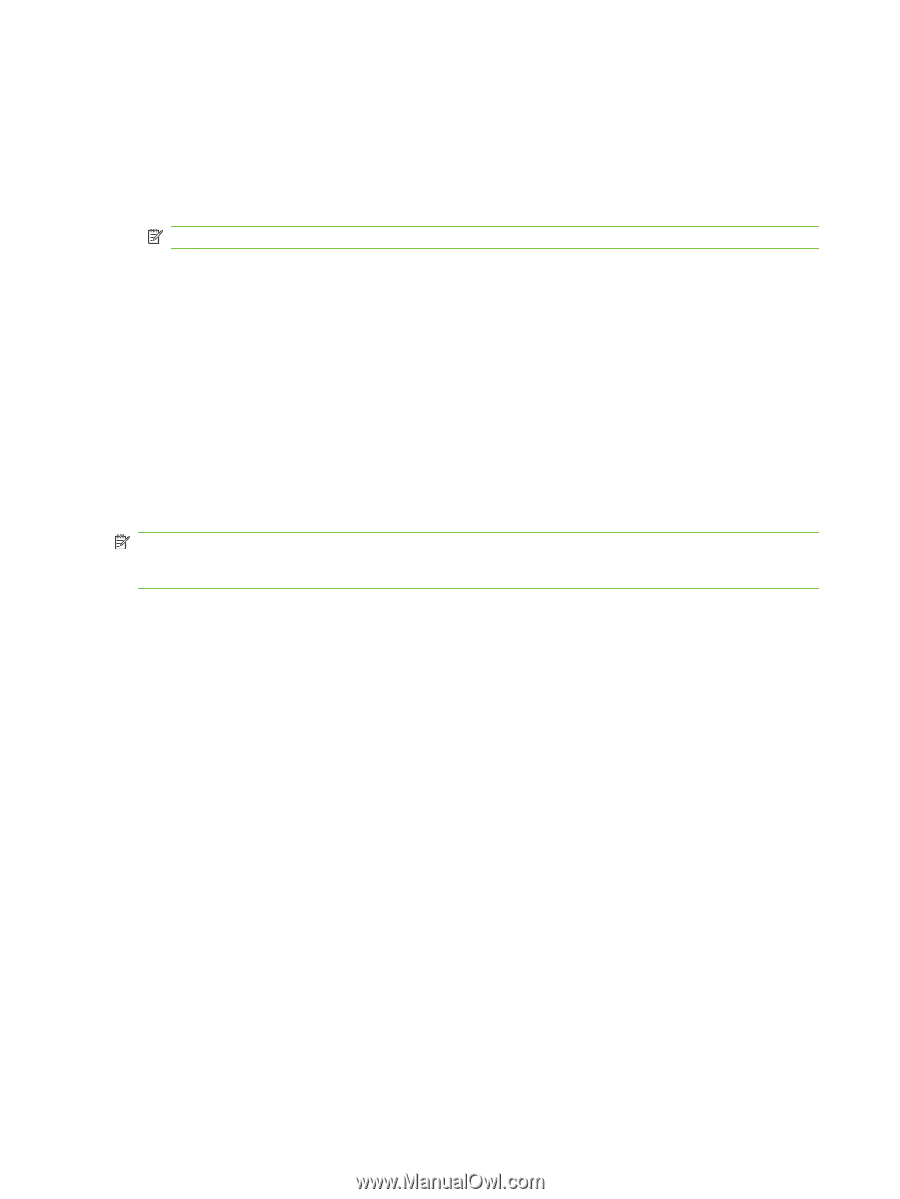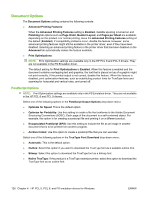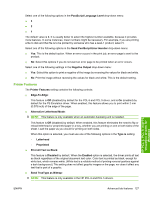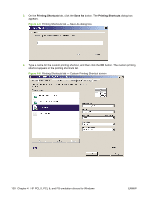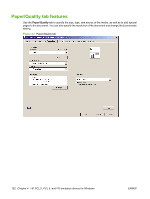HP LaserJet M9040/M9050 HP LaserJet M9040/M9050 MFP - Software Technical Refer - Page 146
Layout Options, Send Graphics as Raster
 |
View all HP LaserJet M9040/M9050 manuals
Add to My Manuals
Save this manual to your list of manuals |
Page 146 highlights
The feature is Disabled (off) by default. This option provides an alternative for software programs that have trouble using TrueType fonts for special graphic aspects such as shading, rotation, or slanting. When the Enabled option is selected, the TrueType fonts are converted to bitmap soft fonts before downloading, and the driver sends TrueType fonts to the product as outlines, which retains the standard format (outline) of the fonts. ● Graphics Mode: NOTE: This feature is only available in the HP PCL 5 driver. Use the Graphics Mode feature to select one of the following settings: ◦ Send Graphics as Vector: Select this option to send graphics to the product as a combination of HP Graphics Language, version 2 (HP-GL/2), and raster images. This option might produce higher-quality output. It is the default option. ◦ Send Graphics as Raster: Select this option to send all graphics to the product as images composed of individual dots. This setting might improve printing speed in some cases. Layout Options The Layout Options setting contains the Page Order setting. Page Order specifies the order in which the pages of the document are printed. Front to Back prints the document so that page 1 prints first. Back to Front prints the document so that page 1 prints last. NOTE: The page-ordering operation works on whole sheets of media rather than on individual logical pages. Accordingly, if Pages per Sheet (on the Finishing tab) is greater than one, the ordering of logical pages on a physical sheet of media does not change. 128 Chapter 4 HP PCL 5, PCL 6, and PS emulation drivers for Windows ENWW