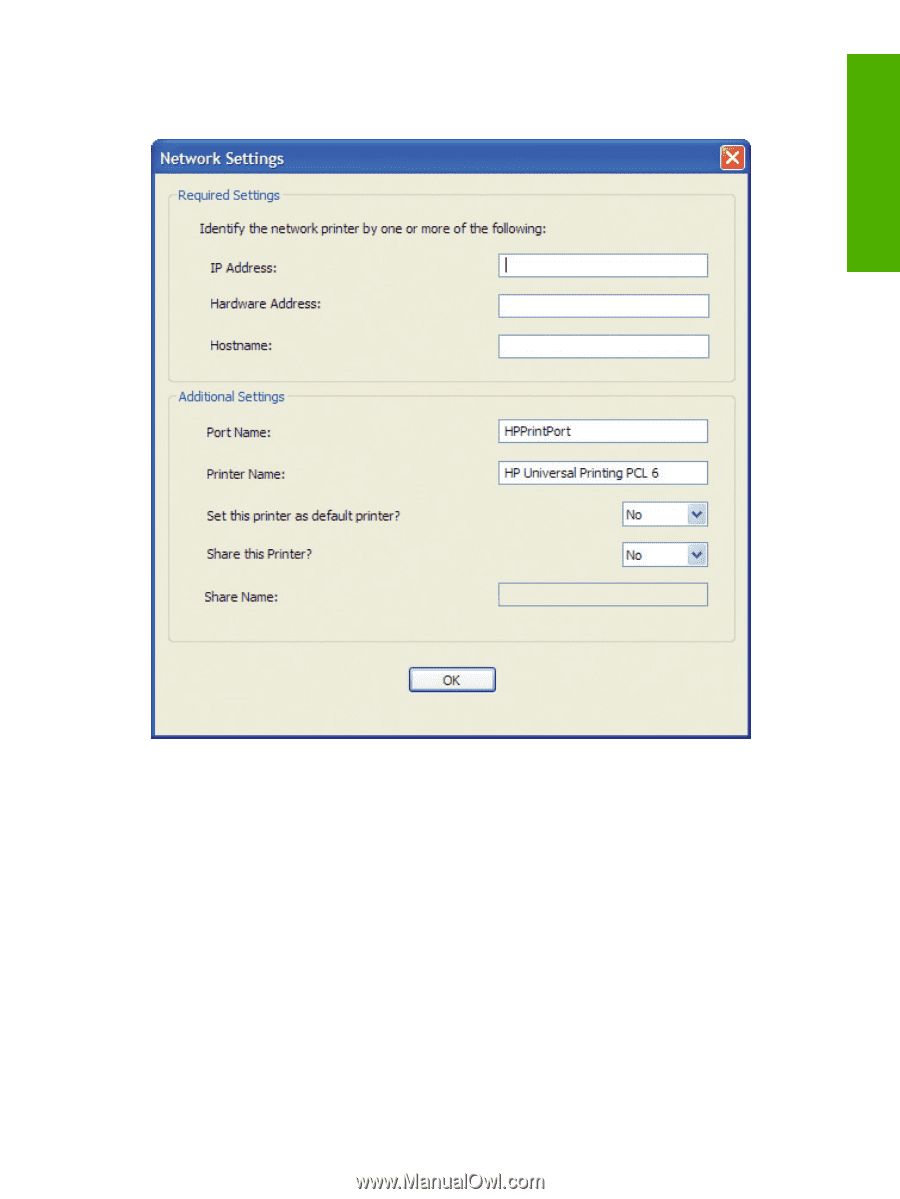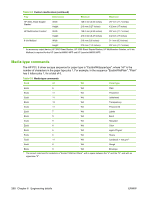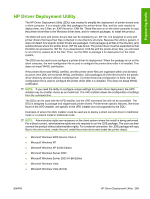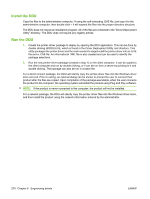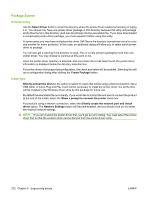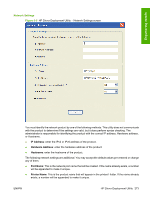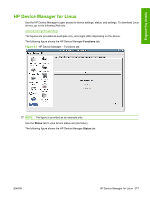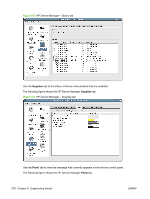HP LaserJet M9040/M9050 HP LaserJet M9040/M9050 MFP - Software Technical Refer - Page 291
Network Settings, IP Address, Hardware Address, Hostname, Port Name, Printer Name
 |
View all HP LaserJet M9040/M9050 manuals
Add to My Manuals
Save this manual to your list of manuals |
Page 291 highlights
Engineering details Network Settings Figure 6-5 HP Driver Deployment Utility - Network Settings screen You must identify the network product by one of the following methods. This utility does not communicate with the product to determine if the settings are valid, but it does perform syntax checking. The administrator is responsible for identifying the product with the correct IP address, Hardware address, or Hostname. ● IP Address: enter the IPv4 or IPv6 address of the product. ● Hardware Address: enter the hardware address of the product. ● Hostname: enter the hostname of the product. The following network settings are additional. You may accept the default values pre-entered or change any of them. ● Port Name: This is the network port name that will be created. If the name already exists, a number will be appended to make it unique. ● Printer Name: This is the product name that will appear in the printers' folder. If the name already exists, a number will be appended to make it unique. ENWW HP Driver Deployment Utility 273