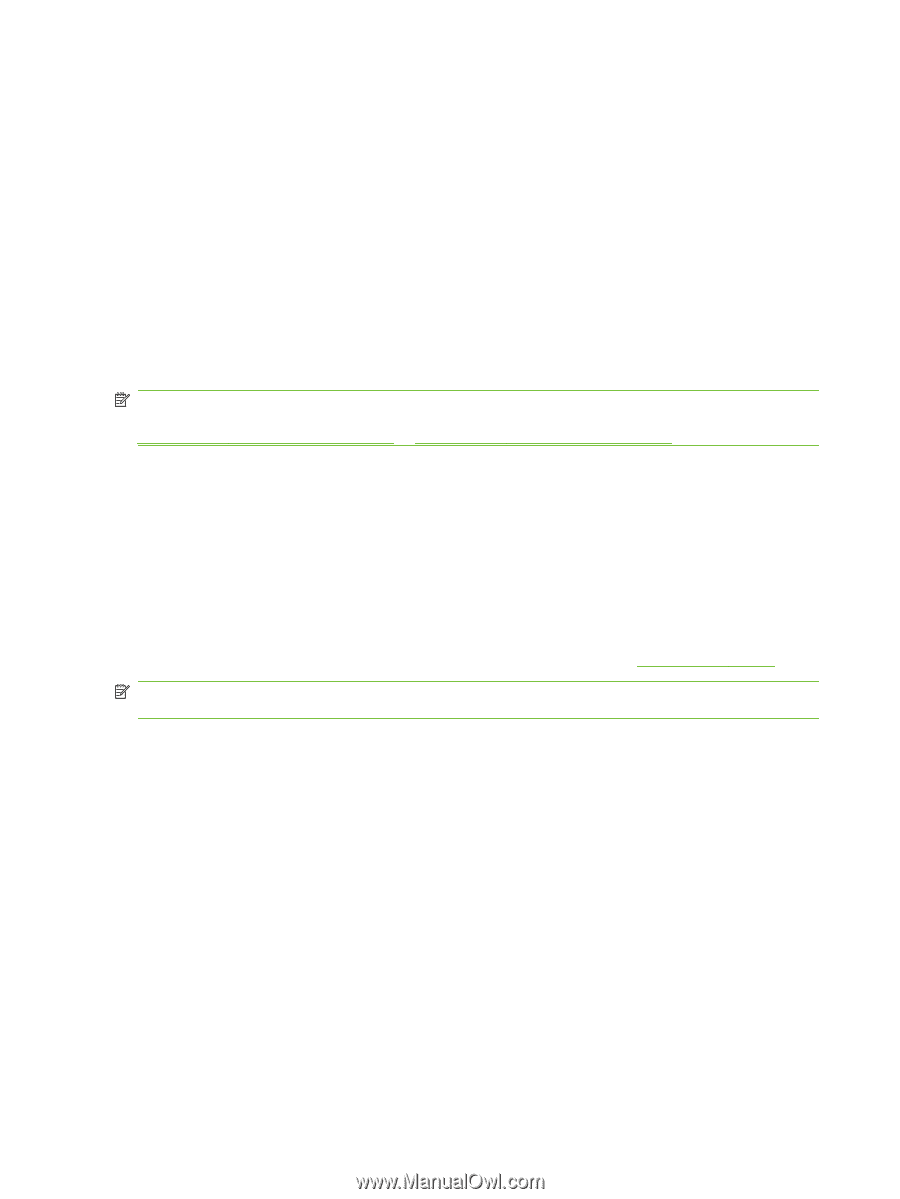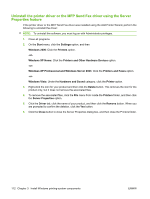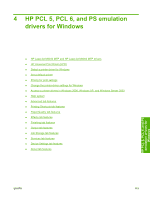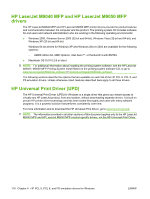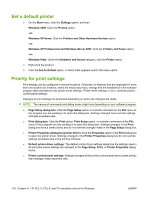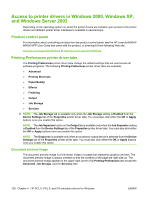HP LaserJet M9040/M9050 HP LaserJet M9040/M9050 MFP - Software Technical Refer - Page 134
HP LaserJet M9040 MFP and HP LaserJet M9050 MFP drivers, HP Universal Print Driver (UPD
 |
View all HP LaserJet M9040/M9050 manuals
Add to My Manuals
Save this manual to your list of manuals |
Page 134 highlights
HP LaserJet M9040 MFP and HP LaserJet M9050 MFP drivers The HP LaserJet M9040 MFP and HP LaserJet M9050 MFP printer drivers provide the product features and communication between the computer and the product. The printing-system CD includes software for end users and network administrators who are working in the following operating environments: ● Windows 2000, Windows Server 2003 (32-bit and 64-bit), Windows Vista (32-bit and 64-bit), and Windows XP (32-bit and 64-bit) Windows 64-bit drivers for Windows XP and Windows Server 2003 are available for the following systems: ◦ AMD® Athlon 64, AMD Opteron, Intel Xeon™, or Pentium® 4 with EMT64 ● Macintosh OS X (V10.2.8 or later) NOTE: For additional information about installing the printing-system software, see the HP LaserJet M9040 / M9050 MFP Printing-System Install Notes on the printing-system software CD, or go to www.hp.com/go/ljm9040mfp_software or www.hp.com/go/ljm9050mfp_software. The following sections describe the options that are available on each tab of the HP PCL 6, PCL 5, and PS emulation drivers. Unless otherwise noted, features described here apply to all three drivers. HP Universal Print Driver (UPD) The HP Universal Print Driver (UPD) for Windows is a single driver that gives you instant access to virtually any HP LaserJet product, from any location, without downloading separate drivers. It is built on proven HP printer driver technology and has been tested thoroughly and used with many software programs. It is a powerful solution that performs consistently over time. For more information and to download the HP Universal Print Driver, go to www.hp.com/go/upd. NOTE: The information provided in all other sections of this document applies only to the HP LaserJet M9040 MFP and HP LaserJet M9050 MFP product-specific drivers, not the HP Universal Print Driver. 116 Chapter 4 HP PCL 5, PCL 6, and PS emulation drivers for Windows ENWW