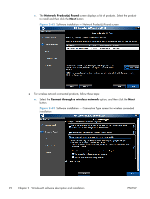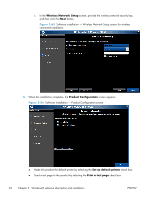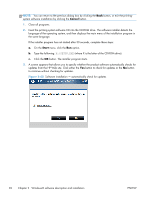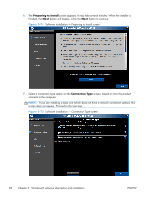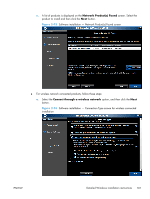HP LaserJet Pro 200 HP LaserJet Pro 200 Color M251 - Software Technical Refere - Page 111
Customize software selections, I have reviewed and accept the installation, agreements - reviews
 |
View all HP LaserJet Pro 200 manuals
Add to My Manuals
Save this manual to your list of manuals |
Page 111 highlights
4. The Software Selection screen details the software to be installed. To customize the software installed, click the Customize software selections link. When finished, click the Next button. Figure 2-69 Software installation - Software Selection screen 5. Read the license agreement, click the I have reviewed and accept the installation agreements check box, and then click the Next button to continue. Figure 2-70 Software installation - License agreement screen ENWW Detailed Windows installation instructions 97
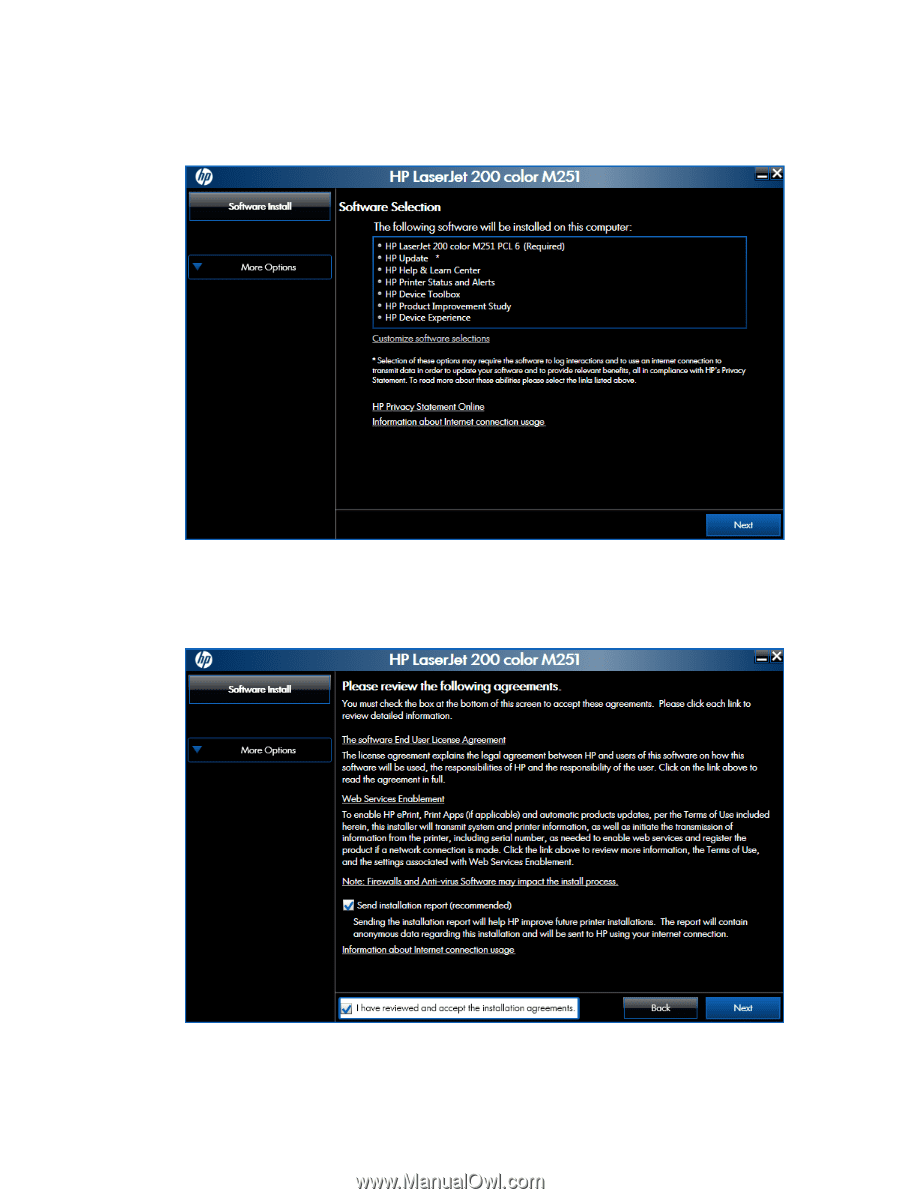
4.
The Software Selection screen details the software to be installed. To customize the software
installed, click the
Customize software selections
link. When finished, click the
Next
button.
Figure 2-69
Software installation — Software Selection screen
5.
Read the license agreement, click the
I have reviewed and accept the installation
agreements
check box, and then click the
Next
button to continue.
Figure 2-70
Software installation — License agreement screen
ENWW
Detailed Windows installation instructions
97