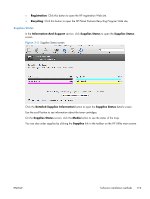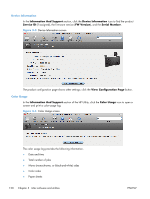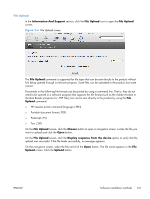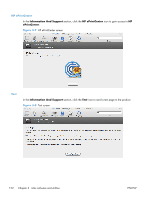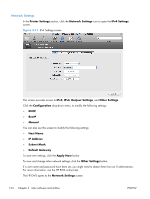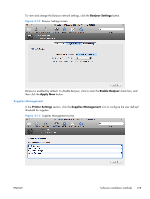HP LaserJet Pro 200 HP LaserJet Pro 200 Color M251 - Software Technical Refere - Page 134
Device Information, Color Usage,
 |
View all HP LaserJet Pro 200 manuals
Add to My Manuals
Save this manual to your list of manuals |
Page 134 highlights
Device Information In the Information And Support section, click the Device Information icon to find the product Service ID (if assigned), the firmware version (FW Version), and the Serial Number. Figure 3-4 Device Information screen The product configuration page shows other settings; click the View Configuration Page button. Color Usage In the Information And Support section of the HP Utility, click the Color Usage icon to open a screen and print a color-usage log. Figure 3-5 Color Usage screen The color usage log provides the following information. ● Date and time ● Total number of jobs ● Mono (monochrome, or black-and-white) sides ● Color sides ● Paper sheets 120 Chapter 3 Mac software and utilities ENWW
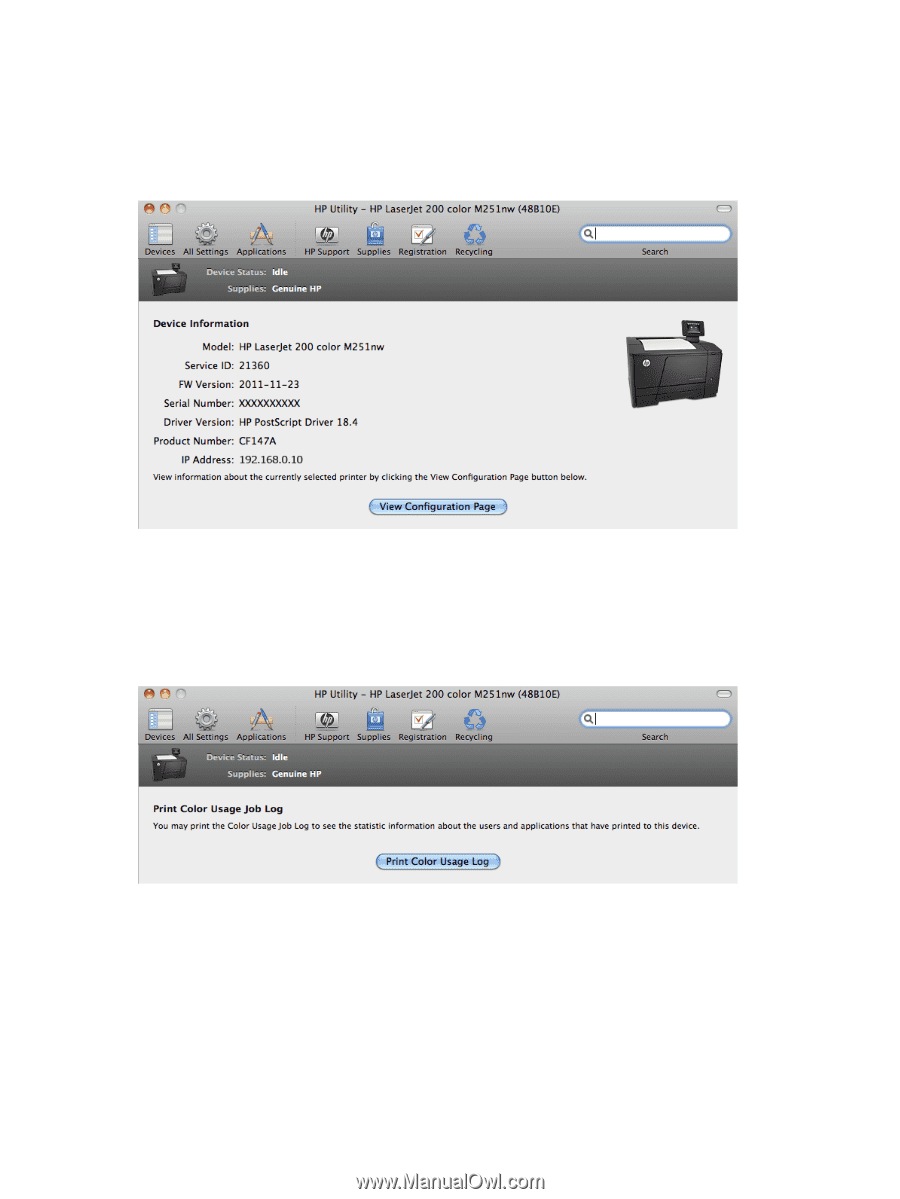
Device Information
In the
Information And Support
section, click the
Device Information
icon to find the product
Service ID
(if assigned), the firmware version (
FW Version
), and the
Serial Number
.
Figure 3-4
Device Information screen
The product configuration page shows other settings; click the
View Configuration Page
button.
Color Usage
In the
Information And Support
section of the HP Utility, click the
Color Usage
icon to open a
screen and print a color-usage log.
Figure 3-5
Color Usage screen
The color usage log provides the following information.
●
Date and time
●
Total number of jobs
●
Mono (monochrome, or black-and-white) sides
●
Color sides
●
Paper sheets
120
Chapter 3
Mac software and utilities
ENWW