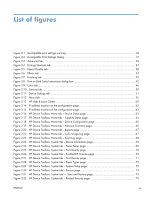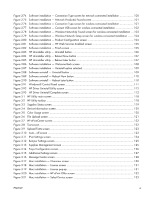HP USB EWS Gateway
...........................................................................
117
HP Utility for Mac
...................................................................................
117
Open the HP Utility
..................................................................
118
HP Utility toolbar
.....................................................................
118
Supplies Status
........................................................................
119
Device Information
..................................................................
120
Color Usage
...........................................................................
120
File Upload
............................................................................
121
HP ePrintCenter
.......................................................................
122
Test
.......................................................................................
122
Upload Fonts
..........................................................................
123
Auto-off
..................................................................................
123
Network Settings
.....................................................................
124
Supplies Management
.............................................................
125
Trays Configuration
.................................................................
126
Additional Settings
..................................................................
127
Message Center
......................................................................
128
Supported print drivers for Mac
...............................................................
128
Priority for print settings for Mac
..............................................................
128
Install the Mac printing-system software
...................................................................................
129
General installation for Mac operating systems
.........................................................
129
Detailed Mac installation
.......................................................................................
130
Setup instructions
..................................................................................................
139
Set up a printer with a Mac
.....................................................................
139
Troubleshoot the product setup
.................................................................
140
Remove the printing-system software from Mac operating systems
..............................................
141
4
Linux and Unix
.............................................................................................................
145
Linux information
..................................................................................................................
146
Unix information
..................................................................................................................
147
5
Engineering details
.......................................................................................................
149
Introduction
.........................................................................................................................
149
HP Print and Scan Doctor
......................................................................................................
150
SAP and Citrix printing
.........................................................................................................
151
Index
...............................................................................................................................
153
vi
ENWW