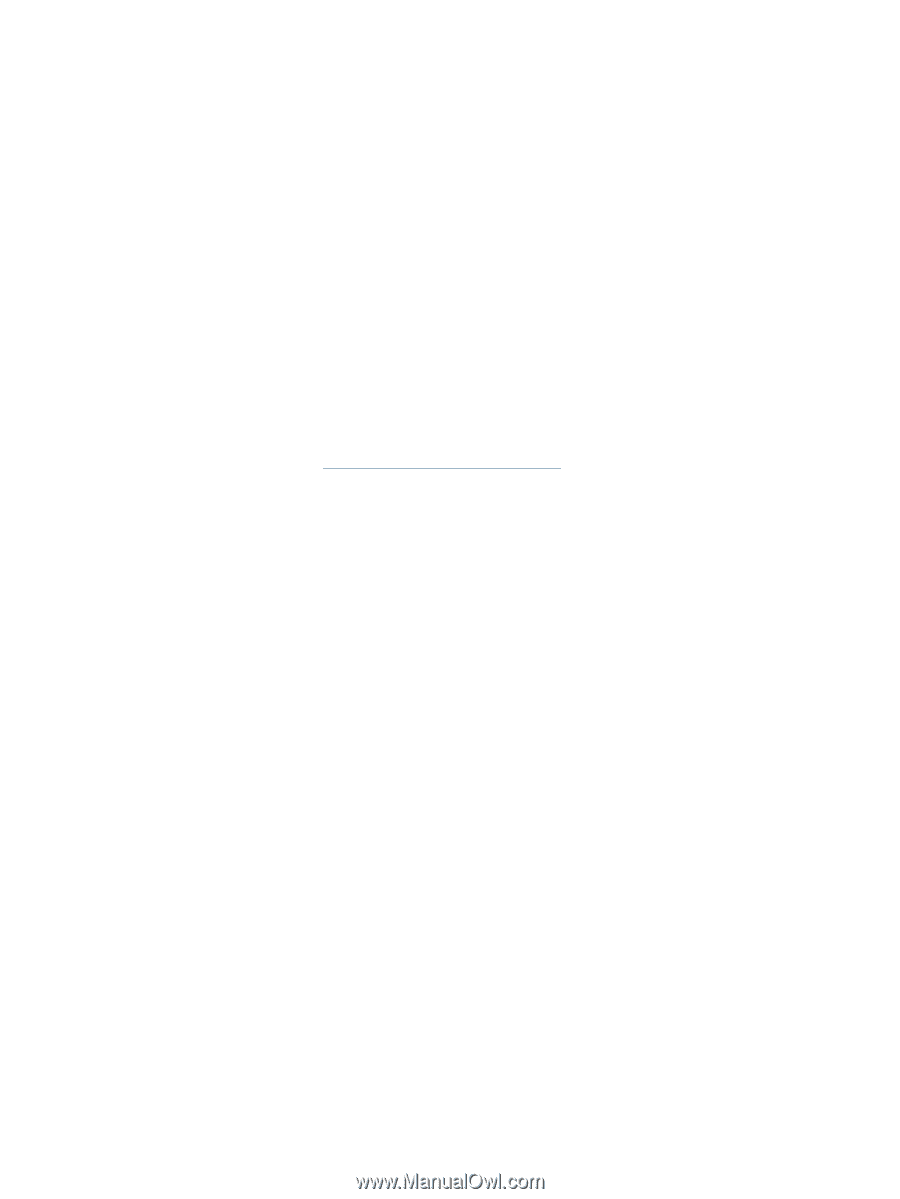HP LaserJet Pro 200 HP LaserJet Pro 200 Color M251 - Software Technical Refere - Page 164
HP Print and Scan Doctor, Network Diagnostic Utility, the HP Print Diagnostic Utility
 |
View all HP LaserJet Pro 200 manuals
Add to My Manuals
Save this manual to your list of manuals |
Page 164 highlights
HP Print and Scan Doctor The HP Print and Scan Doctor, HP's next generation diagnostic tool, replaces the HP Home Network Diagnostic Utility, the HP Print Diagnostic Utility, and the HP Scan Diagnostic Utility by merging all diagnostic and troubleshooting functionality previously available into one easy-to-use tool. The HP Print and Scan Doctor is designed to provide customers with the troubleshooting and problem solving features needed to resolve many common problems experienced when connected to Windows®-based computers. If you are experiencing problems installing or connecting to your networked HP printer, you should download and run the HP Print and Scan Doctor to help solve the issues mentioned above and more. The HP Print and Scan Doctor will guide you through troubleshooting your network printer setup and connectivity problems. It also provides you with a wealth of information regarding your network and, in some cases, automatically fixes network connectivity issues. The HP Print and Scan Doctor runs on Windows® XP, Windows Vista®, and Windows® 7. You will need administrator privileges in order to run the utility. For more information, go to HP Print and Scan Doctor download 150 Chapter 5 Engineering details ENWW