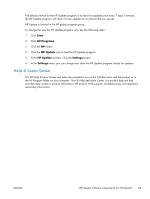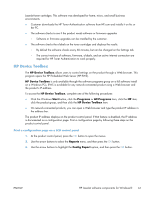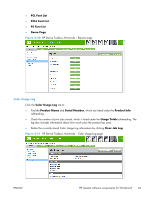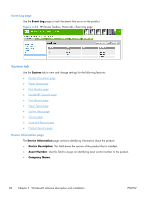HP LaserJet Pro 200 HP LaserJet Pro 200 Color M251 - Software Technical Refere - Page 77
Home tab, Device Status
 |
View all HP LaserJet Pro 200 manuals
Add to My Manuals
Save this manual to your list of manuals |
Page 77 highlights
Home tab Use the Home tab to access and print detailed information regarding product and supply status, product configuration, network configuration, and usage. The Home tab contains the following pages: ● Device Status ● Supplies Status ● Device Configuration page ● Network Summary page ● Reports ● Color Usage Log ● Event Log page Device Status The Device Status page shows product status messages. The Device Status page also contains some pertinent product information and settings. Figure 2-16 HP Device Toolbox, Home tab - Device Status page ENWW HP LaserJet software components for Windows® 63
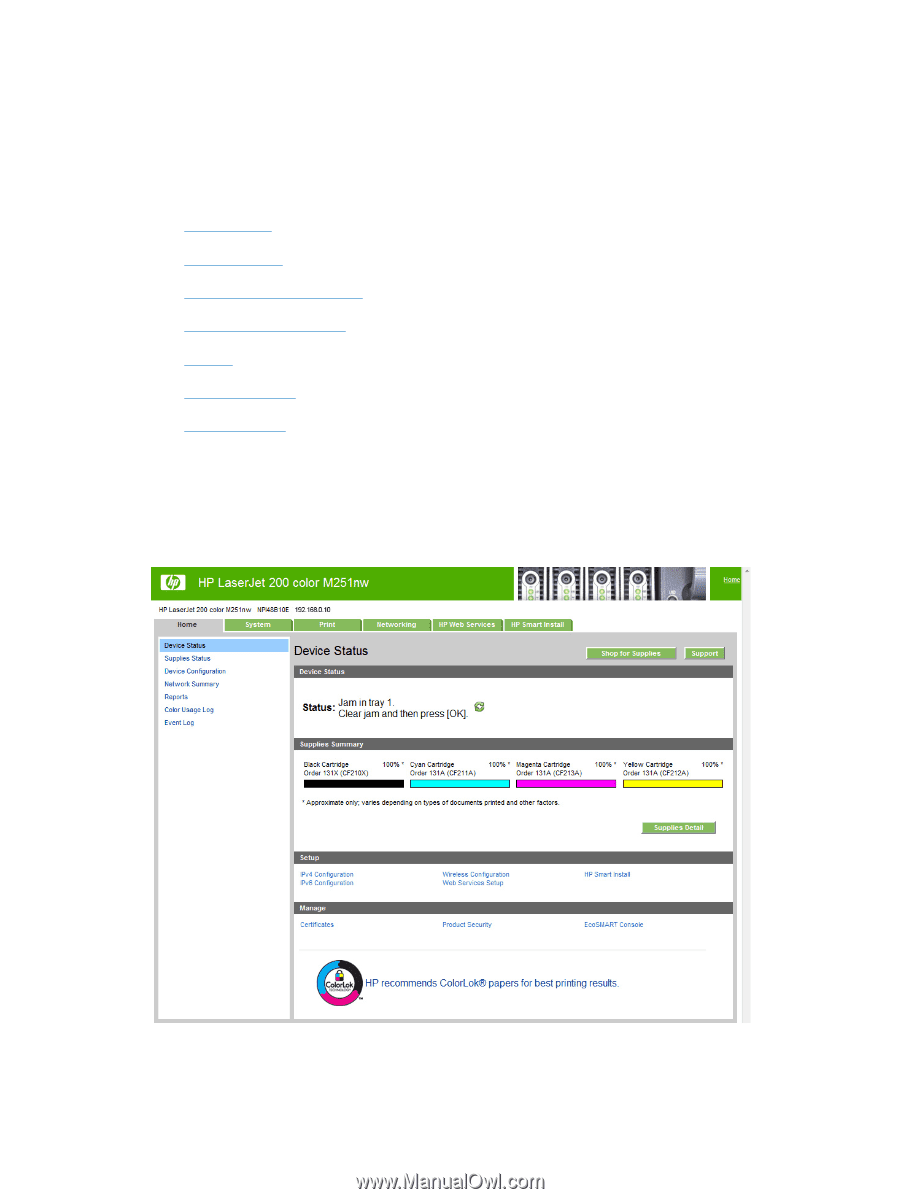
Home tab
Use the
Home
tab to access and print detailed information regarding product and supply status,
product configuration, network configuration, and usage.
The
Home
tab contains the following pages:
●
Device Status
●
Supplies Status
●
Device Configuration page
●
Network Summary page
●
Reports
●
Color Usage Log
●
Event Log page
Device Status
The
Device Status
page shows product status messages. The
Device Status
page also contains
some pertinent product information and settings.
Figure 2-16
HP Device Toolbox, Home tab – Device Status page
ENWW
HP LaserJet software components for Windows®
63