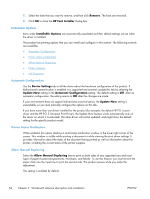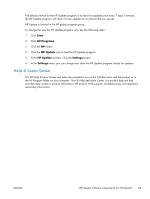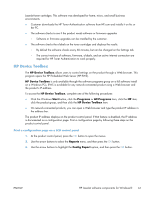HP LaserJet Pro 200 HP LaserJet Pro 200 Color M251 - Software Technical Refere - Page 73
Help & Learn Center - troubleshooting
 |
View all HP LaserJet Pro 200 manuals
Add to My Manuals
Save this manual to your list of manuals |
Page 73 highlights
The default interval for the HP Update program is to check for updates once every 7 days. However, the HP Update program will check for new updates at an interval that you specify. HP Update is located in the HP global program group. To change the way the HP Update program runs, use the following steps: 1. Click Start. 2. Click All Programs. 3. Click the HP folder. 4. Click the HP Update icon to start the HP Update program. 5. In the HP Update window, click the Settings button. 6. In the Settings menu, you can change how often the HP Update program checks for updates. Help & Learn Center The HP Help & Learn Center and other documentation are on the CD that came with the product or in the HP Program folder on your computer. The HP Help and Learn Center is a product help tool that provides easy access to product information, HP product Web support, troubleshooting, and regulatory and safety information. ENWW HP LaserJet software components for Windows® 59